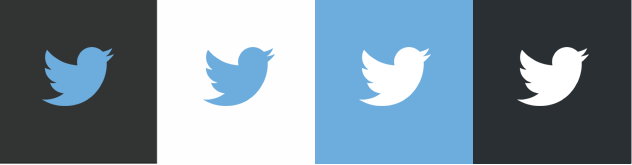| Control Panel Applet, | Accessibility Options | control access.cpl | cpl | XP |
| Control Panel Applet | Action Center | control /name Microsoft.ActionCenter | cpl | 8, 7 |
| Control Panel Apple | Recent Messages | control wscui.cpl | cpl | 8, 7 |
| Control Panel Applet | Add Features to Windows 8 | control /name Microsoft.WindowsAnytimeUpgrade | cpl | Win8 |
| Control Panel Applet | Add Hardware | control /name Microsoft.AddHardware | cpl | Vista |
| Control Panel Applet | Device Manager (W10) | control hdwwiz.cpl | cpl | XP |
| Control Panel Applet | Add or Remove Programs | control appwiz.cpl | cpl | XP |
| Control Panel Applet | Administrative Tools | control /name Microsoft.AdministrativeTools | cpl | 10, 8, 7, Vista |
| Control Panel Applet | Administrative Tools | control admintools | cpl | 10, 8, 7, Vista, XP |
| Control Panel Applet | Automatic Updates | control wuaucpl.cpl | cpl | XP |
| Control Panel Applet | AutoPlay | control /name Microsoft.AutoPlay | cpl | 8, 7, Vista |
| Control Panel Applet | Backup and Restore Center | control /name Microsoft.BackupAndRestoreCenter | cpl | Vista |
| Control Panel Applet | Backup and Restore | control /name Microsoft.BackupAndRestore | cpl | 7 |
| Control Panel Applet | Biometric Devices | control /name Microsoft.BiometricDevices | cpl | 8, 7 |
| Control Panel Applet | BitLocker Drive Encryption | control /name Microsoft.BitLockerDriveEncryption | cpl | 8, 7, Vista |
| Control Panel Applet | Bluetooth Devices | control bthprops.cpl 13 | cpl | 8, 7, Vista |
| Control Panel Applet | Bluetooth Devices | control /name Microsoft.BluetoothDevices | cpl | Vista |
| Control Panel Applet | Color Management | control /name Microsoft.ColorManagement | cpl | 8, 7, Vista |
| Control Panel Applet | Color 1 | WinColor.exe 2 | cpl | XP |
| Control Panel Applet | Credential Manager | control /name Microsoft.CredentialManager | cpl | 8, 7 |
| Control Panel Applet | Client Service for NetWare | control nwc.cpl | cpl | XP |
| Control Panel Applet | Date and Time | control /name Microsoft.DateAndTime | cpl | 8, 7, Vista |
| Control Panel Applet | Date and Time | control timedate.cpl | cpl | 8, 7, Vista |
| Control Panel Applet | Date and Time | control date/time | cpl | 8, 7, Vista, XP |
| Control Panel Applet | Default Location | control /name Microsoft.DefaultLocation | cpl | Win7 |
| Control Panel Applet | Default Programs | control /name Microsoft.DefaultPrograms | cpl | 8, 7, Vista |
| Control Panel Applet | Desktop Gadgets | control /name Microsoft.DesktopGadgets | cpl | Win7 |
| Control Panel Applet | Device Manager | control /name Microsoft.DeviceManager | cpl | 8, 7, Vista |
| Control Panel Applet | Device Manager | control hdwwiz.cpl | cpl | 8, 7, Vista |
| Control Panel Applet | Device Manager | devmgmt.msc | msc | 8, 7, Vista, XP |
| Control Panel Applet | Devices and Printers | control /name Microsoft.DevicesAndPrinters | cpl | 8, 7 |
| Control Panel Applet | Devices and Printers | control printers | cpl | 8, 7 |
| Control Panel Applet | Display | control /name Microsoft.Display | cpl | 8, 7 |
| Control Panel Applet | Display | control desk.cpl | cpl | 10, XP |
| Control Panel Applet | Setting Background | control desktop | cpl | 10, XP |
| Control Panel Applet | Ease of Access Center | control /name Microsoft.EaseOfAccessCenter | cpl | 10, 8, 7, Vista |
| Control Panel Applet | Ease of Access Center | control access.cpl | cpl | 10, 8, 7, Vista |
| Control Panel Applet | Family Safety | control /name Microsoft.ParentalControls | cpl | Win8 |
| Control Panel Applet | File History | control /name Microsoft.FileHistory | cpl | Win8 |
| Control Panel Applet | Flash Player Settings Manager | control flashplayercplapp.cpl | cpl | Win8 |
| Control Panel Applet | Folder Options | control /name Microsoft.FolderOptions | cpl | 8, 7, Vista |
| Control Panel Applet | File Explorer Options | control folders | cpl | 8, 7, Vista, XP |
| Control Panel Applet | Fonts | control /name Microsoft.Fonts | cpl | 8, 7, Vista |
| Control Panel Applet | Fonts | control fonts | cpl | 8, 7, Vista, XP |
| Control Panel Applet | Game Controllers | control /name Microsoft.GameControllers | cpl | 8, 7, Vista |
| Control Panel Applet | Game Controller | control joy.cpl | cpl | 10, 8, 7, Vista, XP |
| Control Panel Applet | Get Programs | control /name Microsoft.GetPrograms | cpl | 8, 7, Vista |
| Control Panel Applet | Getting Started | control /name Microsoft.GettingStarted | cpl | Win7 |
| Control Panel Applet | Home Group | control /name Microsoft.HomeGroup | cpl | 8, 7 |
| Control Panel Applet | Indexing Options | control /name Microsoft.IndexingOptions | cpl | 8, 7, Vista |
| Control Panel Applet | Indexing options (W10) | rundll32.exe shell32.dll,Control_RunDLL srchadmin.dll | cpl | 8, 7, Vista, XP |
| Control Panel Applet | Infrared | control /name Microsoft.Infrared | cpl | 10, 8, 7 |
| Control Panel Applet | Infrared | control irprops.cpl | cpl | 8, 7, Vista |
| Control Panel Applet | Infrared | control /name Microsoft.InfraredOptions | cpl | Vista |
| Control Panel Applet | Internet Options | control /name Microsoft.InternetOptions | cpl | 8, 7, Vista |
| Control Panel Applet | Internet Options | control inetcpl.cpl | cpl | 8, 7, Vista, XP |
| Control Panel Applet | iSCSI Initiator | control /name Microsoft.iSCSIInitiator | cpl | 8, 7, Vista |
| Control Panel Applet | Keyboard | control /name Microsoft.Keyboard | cpl | 10, 8, 7, Vista |
| Control Panel Applet | Keyboard | control keyboard | cpl | 10, 8, 7, Vista, XP |
| Control Panel Applet | Language | control /name Microsoft.Language | cpl | 10, 8 |
| Control Panel Applet | Location and Other Sensors | control /name Microsoft.LocationAndOtherSensors | cpl | 10, 7 |
| Control Panel Applet | Location Settings | control /name Microsoft.LocationSettings | cpl | Win8 |
| Control Panel Applet | Mail 4 | control mlcfg32.cpl 5 | cpl | 8, 7, Vista, XP |
| Control Panel Applet | Mouse | control /name Microsoft.Mouse | cpl | 8, 7, Vista |
| Control Panel Applet | Mouse | control main.cpl | cpl | 8, 7, Vista |
| Control Panel Applet | Mouse | control mouse | cpl | 8, 7, Vista, XP |
| Control Panel Applet | Network and Sharing Center | control /name Microsoft.NetworkAndSharingCenter | cpl | 8, 7, Vista |
| Control Panel Applet | Network Connections | control ncpa.cpl | cpl | 8, 7, Vista |
| Control Panel Applet | Network Connections | control netconnections | cpl | 8, 7, Vista, XP |
| Control Panel Applet | Network Setup Wizard | control netsetup.cpl | cpl | 8, 7, Vista, XP |
| Control Panel Applet | Notification Area Icons | control /name Microsoft.NotificationAreaIcons | cpl | 8, 7 |
| Control Panel Applet | ODBC Data Source Administrator | control odbccp32.cpl | cpl | XP |
| Control Panel Applet | Offline Files | control /name Microsoft.OfflineFiles | cpl | 8, 7, Vista |
| Control Panel Applet | Parental Controls | control /name Microsoft.ParentalControls | cpl | 7, Vista |
| Control Panel Applet | Pen and Input Devices | control /name Microsoft.PenAndInputDevices | cpl | Vista |
| Control Panel Applet | Pen and Input Devices | control tabletpc.cpl | cpl | Vista |
| Control Panel Applet | Pen and Touch | control /name Microsoft.PenAndTouch | cpl | 8, 7 |
| Control Panel Applet | Pen and Touch | control tabletpc.cpl | cpl | 8, 7 |
| Control Panel Applet | People Near Me | control /name Microsoft.PeopleNearMe | cpl | 7, Vista |
| Control Panel Applet | People Near Me | control collab.cpl | cpl | 7, Vista |
| Control Panel Applet | Performance Information and Tools | control /name Microsoft.PerformanceInformationAndTools | cpl | 8, 7, Vista |
| Control Panel Applet | Personalization | control /name Microsoft.Personalization | cpl | 8, 7, Vista |
| Control Panel Applet | Personalization | control desktop | cpl | 8, 7, Vista |
| Control Panel Applet | Phone and Modem Options | control /name Microsoft.PhoneAndModemOptions | cpl | Vista |
| Control Panel Applet | Phone and Modem Options | control telephon.cpl | cpl | Vista, XP |
| Control Panel Applet | Phone and Modem | control /name Microsoft.PhoneAndModem | cpl | 8, 7 |
| Control Panel Applet | Phone and Modem | control telephon.cpl | cpl | 8, 7 |
| Control Panel Applet | Power Options | control /name Microsoft.PowerOptions | cpl | 8, 7, Vista |
| Control Panel Applet | Power Options | control powercfg.cpl | cpl | 8, 7, Vista, XP |
| Control Panel Applet | Printers and Faxes | control printers | cpl | XP |
| Control Panel Applet | Printers | control /name Microsoft.Printers | cpl | Vista |
| Control Panel Applet | Printers | control printers | cpl | Vista |
| Control Panel Applet | Problem Reports and Solutions | control /name Microsoft.ProblemReportsAndSolutions | cpl | Vista |
| Control Panel Applet | Programs and Features | control /name Microsoft.ProgramsAndFeatures | cpl | 8, 7, Vista |
| Control Panel Applet | Programs and Features | control appwiz.cpl | cpl | 8, 7, Vista |
| Control Panel Applet | Recovery | control /name Microsoft.Recovery | cpl | 8, 7 |
| Control Panel Applet | Region | control /name Microsoft.RegionAndLanguage | cpl | Win8 |
| Control Panel Applet | Region | control intl.cpl | cpl | Win8 |
| Control Panel Applet | Region | control international | cpl | Win8 |
| Control Panel Applet | Region and Language | control /name Microsoft.RegionAndLanguage | cpl | Win7 |
| Control Panel Applet | Region and Language | control intl.cpl | cpl | Win7 |
| Control Panel Applet | Region and Language | control international | cpl | Win7 |
| Control Panel Applet | Regional and Language Options | control /name Microsoft.RegionalAndLanguageOptions | cpl | Vista |
| Control Panel Applet | Regional and Language Options | control intl.cpl | cpl | Vista |
| Control Panel Applet | Regional and Language Options | control international | cpl | Vista, XP |
| Control Panel Applet | RemoteApp and Desktop Connections | control /name Microsoft.RemoteAppAndDesktopConnections | cpl | 8, 7 |
| Control Panel Applet | Scanners and Cameras | control /name Microsoft.ScannersAndCameras | cpl | 8, 7, Vista |
| Control Panel Applet | Scanners and Cameras | control sticpl.cpl | cpl | XP |
| Control Panel Applet | Scheduled Tasks | control schedtasks | cpl | XP |
| Control Panel Applet | Screen Resolution | control desk.cpl | cpl | 8, 7 |
| Control Panel Applet | Security Center | control /name Microsoft.SecurityCenter | cpl | Vista |
| Control Panel Applet | Security Center | control wscui.cpl | cpl | XP |
| Control Panel Applet | Software Explorers 8 | msascui.exe 9 | cpl | XP |
| Control Panel Applet | Sound | control /name Microsoft.Sound | cpl | 8, 7 |
| Control Panel Applet | Sound | control /name Microsoft.AudioDevicesAndSoundThemes | cpl | Vista |
| Control Panel Applet | Sound | control mmsys.cpl | cpl | 8, 7, Vista |
| Control Panel Applet | Sounds and Audio Devices | control mmsys.cpl | cpl | XP |
| Control Panel Applet | Speech Recognition Options | control /name Microsoft.SpeechRecognitionOptions | cpl | Vista |
| Control Panel Applet | Speech Recognition | control /name Microsoft.SpeechRecognition | cpl | 8, 7 |
| Control Panel Applet | Speech | control sapi.cpl 10 | cpl | XP |
| Control Panel Applet | Storage Spaces | control /name Microsoft.StorageSpaces | cpl | Win8 |
| Control Panel Applet | Sync Center | control /name Microsoft.SyncCenter | cpl | 8, 7, Vista |
| Control Panel Applet | System | control /name Microsoft.System | cpl | 8, 7, Vista |
| Control Panel Applet | System Properties | control sysdm.cpl | cpl | 7, XP |
| Control Panel Applet | System Properties | control sysdm.cpl | cpl | 8, 7, Vista |
| Control Panel Applet | Tablet PC Settings | control /name Microsoft.TabletPCSettings | cpl | 8, 7, Vista |
| Control Panel Applet | Task Scheduler 7 | control schedtasks | cpl | 8, 7, Vista |
| Control Panel Applet | Taskbar | control /name Microsoft.Taskbar | cpl | 10, 8 |
| Control Panel Applet | Taskbar | rundll32.exe shell32.dll,Options_RunDLL 1 | cpl | Win8 |
| Control Panel Applet | Taskbar and Start Menu | control /name Microsoft.TaskbarAndStartMenu | cpl | 7, Vista |
| Control Panel Applet | Taskbar and Start Menu | rundll32.exe shell32.dll,Options_RunDLL 1 | cpl | 7, Vista, XP |
| Control Panel Applet | Text to Speech | control /name Microsoft.TextToSpeech | cpl | 8, 7, Vista |
| Control Panel Applet | Troubleshooting | control /name Microsoft.Troubleshooting | cpl | 8, 7 |
| Control Panel Applet | User Accounts | control /name Microsoft.UserAccounts | cpl | 8, 7, Vista |
| Control Panel Applet | User Accounts | control userpasswords control userpasswords2 | cpl | 8, 7, Vista, XP |
| Control Panel Applet | Welcome Center | control /name Microsoft.WelcomeCenter | cpl | Vista |
| Control Panel Applet | Windows 7 File Recovery | control /name Microsoft.BackupAndRestore | cpl | Win8 |
| Control Panel Applet | Windows Anytime Upgrade | control /name Microsoft.WindowsAnytimeUpgrade | cpl | 7, Vista |
| Control Panel Applet | Windows CardSpace | control /name Microsoft.CardSpace | cpl | 7, Vista |
| Control Panel Applet | Windows CardSpace | control infocardcpl.cpl | cpl | 7, Vista |
| Control Panel Applet | Windows Defender | control /name Microsoft.WindowsDefender | cpl | 8, 7, Vista |
| Control Panel Applet | Windows Firewall | control /name Microsoft.WindowsFirewall | cpl | 8, 7, Vista |
| Control Panel Applet | Windows Firewall | control firewall.cpl | cpl | 10, 8, 7, Vista, XP |
| Control Panel Applet | Windows Marketplace | control /name Microsoft.GetProgramsOnline | cpl | Vista only |
| Control Panel Applet | Windows Mobility Center | control /name Microsoft.MobilityCenter | cpl | 10, 8, 7, Vista |
| Control Panel Applet | Windows Sidebar Properties | control /name Microsoft.WindowsSidebarProperties | cpl | Vista only |
| Control Panel Applet | Windows SideShow | control /name Microsoft.WindowsSideShow | cpl | 8,7, Vista only |
| Control Panel Applet | Windows Update | control /name Microsoft.WindowsUpdate | cpl | 10, 8, 7, Vista |
| Control Panel Applet | Wireless Link, Infrared | control irprops.cpl | cpl | 10, XP |
| Executable | Accessibility Options | utilman | exe | Win7, 8, 10 |
| Executable | Add Hardware Wizard | hdwwiz | exe | Win7, 8, 10 |
| Control Panel Applet | (Add New Programs) | control appwiz.cpl,,1 | cpl | Win7, 8, 10 |
| Control Panel Applet | (Add Remove Windows Components) | control appwiz.cpl,,2 | cpl | Win7, 8, 10 |
| Control Panel Applet | (Set Program Access & Defaults ) | control appwiz.cpl,,3 | cpl | Win7, 8, 10 |
| Executable | Advanced User Accounts Control Panel | netplwiz | exe | Win7, 8, 10 |
| Management console | Authorization Manager | azman.msc | msc | Win7, 8, 10 |
| Executable | Automatic Update | control wuaucpl.cpl | exe | Win7, 8, 10 |
| Executable | Backup and Restore Utility | sdclt | exe | Win7, 8, 10 |
| Executable | Bluetooth Transfer Wizard | fsquirt | exe | Win7, 8, 10 |
| Executable | Calculator | calc | exe | Win7, 8, 10 |
| Management console | Certificate Manager | certmgr.msc | msc | Win7, 8, 10 |
| Executable | Character Map | charmap | exe | Win7, 8, 10 |
| Executable | Check Disk Utility | chkdsk | exe | Win7, 8, 10 |
| Executable | Clear Type (tune or turn off) | cttune | exe | Win7, 8, 10 |
| Executable | Color Management | colorcpl | exe | Win7, 8, 10 |
| Executable | Command Prompt | cmd | exe | Win7, 8, 10 |
| Executable | Component Services | dcomcnfg | exe | Win7, 8, 10 |
| Management console | Component Services | comexp.msc | msc | Win7, 8, 10 |
| Executable | Computer Management | CompMgmtLauncher.exe | exe | Win7, 8, 10 |
| Management console | Computer Management | compmgmt.msc | msc | Win7, 8, 10 |
| Executable | Control Panel | control | exe | Win7, 8, 10 |
| Executable | Credential (passwords) Backup and Restore Wizard | credwiz | exe | Win7, 8, 10 |
| Executable | Data Execution Prevention | SystemPropertiesDataExecutionPrevention | exe | Win7, 8, 10 |
| Executable | Date and Time Properties | timedate.cpl | exe | Win7, 8, 10 |
| Executable | Device Pairing Wizard | DevicePairingWizard | exe | Win7, 8, 10 |
| Executable | Digitizer Calibration Tool (Tablets/Touch screens) | tabcal | exe | Win7, 8, 10 |
| Control Panel Applet | Direct X Control Panel (if installed) | directx.cpl | cpl | Win7, 8, 10 |
| Executable | Direct X Troubleshooter | dxdiag | exe | Win7, 8, 10 |
| Executable | Disk Cleanup Utility | cleanmgr | exe | Win7, 8, 10 |
| Executable | Disk Defragmenter | dfrgui | exe | Win7, 8, 10 |
| Executable | Disk Defragmenter | defrag | exe | Win7, 8, 10 |
| Management console | Disk Management | diskmgmt.msc | msc | Win7, 8, 10 |
| Executable | Disk Partition Manager | diskpart | exe | Win7, 8, 10 |
| Executable | Display Color Calibration | dccw | exe | Win7, 8, 10 |
| Executable | Display DPI / Text size | dpiscaling | exe | Win7, 8, 10 |
| Executable | Display Properties (Themes, Desktop, Screensaver) | control desktop | exe | Win7, 8, 10 |
| Executable | Display Properties (Resolution, Orientation) | desk.cpl | exe | Win7, 8, 10 |
| Executable | Display Properties (Color & Appearance) | control color | exe | Win7, 8, 10 |
| Executable | Documents (open 'My Documents' folder) | documents | exe | Win7, 8, 10 |
| Executable | Downloads (open 'Downloads' folder) | downloads | exe | Win7, 8, 10 |
| Executable | Driver Verifier Utility | verifier | exe | Win7, 8, 10 |
| Executable | DVD Player | dvdplay | exe | Win7, 8, 10 |
| Executable | Edit Environment Variables | rundll32.exe sysdm.cpl,EditEnvironmentVariables | exe | Win7, 8, 10 |
| Executable | Encrypting File System Wizard (EFS) | rekeywiz | exe | Win7, 8, 10 |
| Management console | Event Viewer | eventvwr.msc | msc | Win7, 8, 10 |
| Executable | File Signature Verification Tool (Device drivers) | sigverif | exe | Win7, 8, 10 |
| Executable | Files and Settings Transfer Tool | %systemroot%\system32\migwiz\migwiz.exe | exe | Win7, 8, 10 |
| Executable | Folders Properties | control folders | exe | Win7, 8, 10 |
| Executable | Fonts list | control fonts | exe | Win7, 8, 10 |
| Executable | Font preview | fontview arial.ttf | exe | Win7, 8, 10 |
| Executable | Game Controllers | joy.cpl | exe | Win7, 8, 10 |
| Management console | Local Group Policy Editor | gpedit.msc | msc | Win7, 8, 10 |
| Executable | Internet Properties | inetcpl.cpl | exe | Win7, 8, 10 |
| Executable | IP Configuration | ipconfig | exe | Win7, 8, 10 |
| Executable | iSCSI Initiator configuration | iscsicpl | exe | Win7, 8, 10 |
| Executable | Keyboard Properties | control keyboard | exe | Win7, 8, 10 |
| Executable | Language Pack Installer | lpksetup | exe | Win7, 8, 10 |
| Management console | Local Security Policy | secpol.msc | msc | Win7, 8, 10 |
| Executable | Log out | logoff | exe | Win7, 8, 10 |
| Executable | Microsoft Malicious Software Removal Tool | mrt | exe | Win7, 8, 10 |
| Executable | Microsoft Management Console | mmc | exe | Win7, 8, 10 |
| Executable | Access (Microsoft Office) | msaccess | exe | Win7, 8, 10 |
| Executable | Excel (Microsoft Office) | Excel | exe | Win7, 8, 10 |
| Executable | Powerpoint (Microsoft Office) | powerpnt | exe | Win7, 8, 10 |
| Executable | Word (Microsoft Office) | winword | exe | Win7, 8, 10 |
| Executable | Microsoft Paint | mspaint | exe | Win7, 8, 10 |
| Executable | Microsoft Support Diagnostic Tool | msdt | exe | Win7, 8, 10 |
| Executable | Projector: Connect to Network Projector | netproj | exe | Win7, 8, 10 |
| Executable | Projector: Switch projector display | displayswitch | exe | Win7, 8, 10 |
| Executable | Notepad | notepad | exe | Win7, 8, 10 |
| Executable | ODBC Data Source Admin | C:\windows\system32\odbcad32.exe | exe | Win7, 8, 10 |
| Executable | Default ODBC driver: 32-bit ODBC driver under 64-bit platform | C:\windows\sysWOW64\odbcad32.exe | exe | Win7, 8, 10 |
| Executable | ODBC configuration - Install/configure MDAC drivers | odbcconf | exe | Win7, 8, 10 |
| Executable | On Screen Keyboard | osk | exe | Win7, 8, 10 |
| Executable | OOB Getting Started | gettingstarted | exe | Win7, 8, 10 |
| Executable | Password - Create a Windows Password Reset Disk (USB) | "C:\Windows\system32\rundll32.exe" keymgr.dll,PRShowSaveWizardExW | exe | Win7, 8, 10 |
| Management console | Performance Monitor | perfmon.msc | msc | Win7, 8, 10 |
| Executable | Phone Dialer | dialer | exe | Win7, 8, 10 |
| Executable | Presentation Settings | PresentationSettings | exe | Win7, 8, 10 |
| Executable | Problem Steps Recorder | psr | exe | Win7, 8, 10 |
| Executable | Program Access and Computer Defaults - browser / email / media | computerdefaults | exe | Win7, 8, 10 |
| Executable | Printers and Faxes | control printers | exe | Win7, 8, 10 |
| Management console | Print Management | PrintManagement.msc | msc | Win7, 8, 10 |
| Executable | Printer Migration (backup/restore) | printbrmui and printbrm.exe | exe | Win7, 8, 10 |
| Executable | Printer user interface (List all printui.dll options) | printui | exe | Win7, 8, 10 |
| Executable | Private Character Editor | eudcedit | exe | Win7, 8, 10 |
| Executable | Regional Settings - Language, Date/Time format, keyboard locale. | intl.cpl | exe | Win7, 8, 10 |
| Executable | Registry Editor | regedit | exe | Win7, 8, 10 |
| Executable | Remote Assistance | msra | exe | Win7, 8, 10 |
| Executable | Remote Desktop | mstsc | exe | Win7, 8, 10 |
| Executable | Resource Monitor | resmon | exe | Win7, 8, 10 |
| Management console | Resultant Set of Policy | rsop.msc | msc | Win7, 8, 10 |
| Executable | Settings (Windows 10) | ms-settings: | exe | Win7, 8, 10 |
| Executable | Scheduled Tasks | control schedtasks | exe | Win7, 8, 10 |
| Executable | Screenshot Snipping Tool | snippingtool | exe | Win7, 8, 10 |
| Management console | Services | services.msc | msc | Win7, 8, 10 |
| Executable | Shared Folder Wizard | shrpubw | exe | Win7, 8, 10 |
| Management console | Shared Folders | fsmgmt.msc | msc | Win7, 8, 10 |
| Executable | Shut Down Windows | shutdown | exe | Win7, 8, 10 |
| Executable | EXAMPLE: Immediately
Restart immediately
Abort shutdown/restart countdown | shutdown /s /t 0
shutdown /r /t 0
shutdown /a | exe | Win7, 8, 10 |
| Executable | Software Licensing/Activation | slui | exe | Win7, 8, 10 |
| Executable | Sound Recorder | soundrecorder | exe | Win7, 8, 10 |
| Executable | Sound Volume | sndvol | exe | Win7, 8, 10 |
| Executable | Syncronization Tool (Offline files) | mobsync | exe | Win7, 8, 10 |
| Management console | System Configuration Utility | msconfig | msc | Win7, 8, 10 |
| Executable | System File Checker Utility (Scan/Purge) | sfc | exe | Win7, 8, 10 |
| Executable | System Information | msinfo32 | exe | Win7, 8, 10 |
| Executable | System Properties - Performance | SystemPropertiesPerformance | exe | Win7, 8, 10 |
| Executable | System Properties - Hardware | SystemPropertiesHardware | exe | Win7, 8, 10 |
| Executable | System Properties - Advanced | SystemPropertiesAdvanced | exe | Win7, 8, 10 |
| Executable | System Repair - Create a System Repair Disc | recdisc | exe | Win7, 8, 10 |
| Executable | System Restore | rstrui | exe | Win7, 8, 10 |
| Executable | Task Manager | taskmgr | exe | Win7, 8, 10 |
| Management console | Task Scheduler | taskschd.msc | msc | Win7, 8, 10 |
| Executable | Telnet Client | telnet | exe | Win7, 8, 10 |
| Executable | Trusted Platform Module Initialization Wizard | tpmInit | exe | Win7, 8, 10 |
| Executable | User Accounts (Autologon) | control userpasswords2 | exe | Win7, 8, 10 |
| Executable | User Account Control (UAC) Settings | UserAccountControlSettings | exe | Win7, 8, 10 |
| Executable | User Profiles - Edit/Change type | C:\Windows\System32\rundll32.exe sysdm.cpl,EditUserProfiles | exe | Win7, 8, 10 |
| Executable | Windows Disc Image Burning Tool | isoburn C:\movies\madmax.iso | exe | Win7, 8, 10 |
| Executable | Windows Explorer | explorer.exe | exe | Win7, 8, 10 |
| Executable | Windows Features | optionalfeatures | exe | Win7, 8, 10 |
| Executable | Windows Firewall | firewall.cpl | exe | Win7, 8, 10 |
| Management console | Windows Firewall with Advanced Security | wf.msc | msc | Win7, 8, 10 |
| Executable | Windows Image Acquisition (scanner) | wiaacmgr | exe | Win7, 8, 10 |
| Executable | Windows Magnifier | magnify | exe | Win7, 8, 10 |
| Management console | Windows Management Infrastructure | wmimgmt.msc | msc | Win7, 8, 10 |
| Executable | Windows Memory Diagnostic Scheduler | mdsched | exe | Win7, 8, 10 |
| Executable | Windows Mobility Center (Mobile PCs only) | mblctr | exe | Win7, 8, 10 |
| Executable | Windows PowerShell | powershell | exe | Win7, 8, 10 |
| Executable | Windows PowerShell ISE | powershell_ise | exe | Win7, 8, 10 |
| Executable | Windows Security Action Center | wscui.cpl | exe | Win7, 8, 10 |
| Executable | Windows Script Host(VBScript) | wscript NAME_OF_SCRIPT.VBS | exe | Win7, 8, 10 |
| Executable | Windows System Security Tool. Encrypt the SAM database. (boot password.) | syskey | exe | Win7, 8, 10 |
| Executable | Windows Update | wuapp | exe | Win7, 8, 10 |
| Executable | Windows Update Standalone Installer | wusa | exe | Win7, 8, 10 |
| Executable | Windows Version (About Windows) | winver | exe | Win7, 8, 10 |
| Executable | WordPad | write | exe | Win7, 8, 10 |
| Deprecated | | Microsoft.BackupAndRestoreCenter/Microsoft.BackupAndRestore | | removed in Win 8
|
| Deprecated | | Microsoft.CardSpace | | removed in Win 8 |
| Deprecated | | Microsoft.DesktopGadgets | | removed in Win 8 |
| Deprecated | | Microsoft.GetProgramsOnline | | removed in Win 7 |
| Deprecated | | Microsoft.PeopleNearMe | | removed in Win 8.1 |
| Deprecated | | Microsoft.PerformanceInformationAndTools | | removed in Win 8.1 |
| Deprecated | | Microsoft.WindowsSidebarProperties | | removed in Win 8.1 |
| Deprecated | | Microsoft.WindowsSideShow | | removed in Win 8.1 |
| command | runas | runas /user:administrator control | full command | Win 10 |
| command | View IP config | netsh interface ip show config | full command | Win 10 |
| command | Configure interface 'Local Area Connection' with [IPaddr] [Netmask] [DefaultGW] | netsh interface ip set address local static [IPaddr] [Netmask] [DefaultGW] 1 | full command | Win 10 |
| command | Configure DNS server for 'Local Area Connection' | netsh interface ip set dns local static [IPaddr] | full command | Win 10 |
| command | Configure interface to use DHCP | netsh interface ip set address local dhcp | full command | Win 10 |
| command | Turn off built-in Windows firewall | netsh firewall set opmode disable | full command | Win 10 |
| variable | C:\ProgramData | ALLUSERSPROFILE | variable | Win 10 |
| variable | C:\Users\{username}\AppData\Roaming | APPDATA | variable | Win 10 |
| variable | The current directory (string) | CD | variable | Win 10 |
| reg | Add a key to the registry on machine [TargetIPaddr] within the registry domain [RegDomain] to location [Key]. | reg add [\\TargetIPaddr\] [RegDomain]\[Key] | Regedit | Win 10 |
| reg | Export all subkeys and values located in the domain [RegDomain] under the location [Key] to the file [FileName] | reg export [RegDomain]\[Key] [FileName] | Regedit | Win 10 |
| reg | Import all registry entries from the file [FileName] | reg import [FileName] | Regedit | Win 10 |
| reg | Query for a specific Value of a Key: | reg query [\\TargetIPaddr\][RegDomain]\[Key] /v [ValueName] | regedit | Win 10 |
| wmic | Useful [aliases]:
process
service
share
nicconfig
startup
useraccount
qfe (Quick Fix Engineering â shows patches) | wmic [alias] [where clause] [verb clause] | wmic | Win 10 |
| wmic | Example | [where clauses]:where name="nc.exe"where (commandline like "%stuff")where (name="cmd.exe" and parentprocessid!="[pid]") | wmic | Win 10 |
| wmic | Example [verb clauses]:list [full|brief]get [attrib1,attrib2...]call [method]delete | | wmic | Win 10 |
| wmic | List all attributes of [alias] | wmic [alias] get /? | wmic | Win 10 |
| wmic | List all callable methods of [alias] | wmic [alias] call /? | wmic | Win 10 |
| wmic | EXAMPLE: List all attributes of all running processes | wmic process list full | wmic | Win 10 |
| wmic | EXAMPLE: Make WMIC effect remote [TargetIPaddr] | wmic /node:[TargetIPaddr] /user:[User] /password:[Passwd] process list full | wmic | Win 10 |
| Executable | List all processes currently running | tasklist | process | Win 10 |
| Executable | List all processes currently running and the DLLs each has loaded | tasklist /m | process | Win 10 |
| Executable | Lists all processes currently running which have the specified [dll] loaded | tasklist /m [dll] | process | Win 10 |
| Executable | List all processes currently running and the services hosted in those processes | tasklist /svc | process | Win 10 |
| Executable | Query brief status of all services | sc query | services | Win 10 |
| Executable | Query the configuration of a specific service | sc qc [ServiceName] | services | Win 10 |
| Executable | Show all TCP and UDP port usage and process ID | netstat -a | network | Win 10 |
| Executable | To list out only tcp connections | netstat -t | network | Win 11 |
| Executable | Listing all LISTENING Connections | netstat -l | network | Win 12 |
| Executable | Look for usage of port [port] every [N] seconds | netstat -ano [N] | find [port] | network | Win 10 |
| Executable | Dump detailed protocol statistics | netstat -ano -p [tcp|udp|ip|icmp] | network | Win 10 |
| command | Search directory structure for a file in a specific directory | dir /b /s [Directory]\[FileName] | cpl | Win 10 |
| command | Count the number of lines on StandardOuy of [Command] | [Command] | find /c /v "" | cpl | Win 10 |
| command | Counting Loop;
Set %i to an initial value of [start] and increment it by [step] at every iteration until its value is equal to [stop]. For each iteration, run [command]. The iterator variable %i can be used anywhere in the command to represent its current value | for /L %i in ([start],[step],[stop]) do [command] | cpl | Win 10 |
| command | Iterate over file contents;
Iterate through the contents of the file on a line-by-line basis. For each iteration, store the contents of the line into %i and run [command] | for /F %i in ([file-set]) do [command] | command | Win 10 |
| Control Panel Applet | Local User Manager (includes group management) | lusrmgr.msc | command | Win 10 |
| Shell Command | Accesses the account pictures folder you have in your Windows 10 device. | shell:AccountPicture | shell | Win10 |
| Shell Command | Adds a new program folder. | shell:AddNewProgramsFolder | shell | Win10 |
| Shell Command | Accesses administrative tools folder. | shell:Administrative Tools | shell | Win10 |
| Shell Command | Accesses AppData folder in the Windows 10 system. | shell:AppData | shell | Win10 |
| Shell Command | Accesses Application Shortcuts folder. | shell:Application Shortcuts | shell | Win10 |
| Shell Command | Accesses the Apps Folder. | shell:AppsFolder | shell | Win10 |
| Shell Command | Accesses the Apps updates folder. | shell:AppUpdatesFolder | shell | Win10 |
| Shell Command | Accesses the Cache folder. | shell:Cache | shell | Win10 |
| Shell Command | Access camera roll folder. | shell:Camera Roll | shell | Win10 |
| Shell Command | Accesses the temporary burn folder. | shell:CD Burning | shell | Win10 |
| Shell Command | Accesses the Remove/Change program folder. | shell:ChangeRemoveProgramsFolder | shell | Win10 |
| Shell Command | Accesses the Administrative Tools folder. | shell:Common Administrative Tools | shell | Win10 |
| Shell Command | Accesses the Common AppData folder. | shell:Common AppData | shell | Win10 |
| Shell Command | Accesses the public desktop folder. | shell:Common Desktop | shell | Win10 |
| Shell Command | Accesses Public Documents folder. | shell:Common Documents | shell | Win10 |
| Shell Command | Accesses Programs folder. | shell:Common Programs | shell | Win10 |
| Shell Command | Accesses the start menu folder. | shell:Common Start Menu | shell | Win10 |
| Shell Command | Accesses Startup folder situated in t he Windows 10 system. | shell:Common Startup | shell | Win10 |
| Shell Command | Accesses ÂCommon Templates folder. | shell:Common Templates | shell | Win10 |
| Shell Command | Accesses Downloads folder. | shell:CommonDownloads | shell | Win10 |
| Shell Command | Accesses the music folder. | shell:CommonMusic | shell | Win10 |
| Shell Command | Accesses ÂPictures folder. | shell:CommonPictures | shell | Win10 |
| Shell Command | Accesses the ringtones folder. | shell:CommonRingtones | shell | Win10 |
| Shell Command | Accesses the public Video folder. | shell:CommonVideo | shell | Win10 |
| Shell Command | Accesses the Conflict folder in the Windows 10 system. | shell:ConflictFolder | shell | Win10 |
| Shell Command | Opens up the connections folder | shell:ConnectionsFolder | shell | Win10 |
| Shell Command | Opens the Contact folder | shell:Contacts | shell | Win10 |
| Shell Command | Opens the Control panel folder. | shell:ControlPanelFolder | shell | Win10 |
| Shell Command | Opens the Cookies folder. | shell:Cookies | shell | Win10 |
| Shell Command | Opens the Credential manager feature. | shell:CredentialManager | shell | Win10 |
| Shell Command | Opens up the Crypto keys folder | shell:CryptoKeys | shell | Win10 |
| Shell Command | Opens the CSC Folder. | shell:CSCFolder | shell | Win10 |
| Shell Command | Opens up the Desktop folder. | shell:Desktop | shell | Win10 |
| Shell Command | Opens the metadata store folder. | shell:Device Metadata Store | shell | Win10 |
| Shell Command | Opens the Documents Library folder | shell:DocumentsLibrary | shell | Win10 |
| Shell Command | Opens the Downloads folder | shell:Downloads | shell | Win10 |
| Shell Command | Opens the DpapiKeys folder | shell:DpapiKeys | shell | Win10 |
| Shell Command | Opens the Favorites folder. | shell:Favorites | shell | Win10 |
| Shell Command | Opens the Fonts folder. | shell:Fonts | shell | Win10 |
| Shell Command | Opens the Games folder. | shell:Games | shell | Win10 |
| Shell Command | Opens the Game Tasks folder | shell:GameTasks | shell | Win10 |
| Shell Command | Opens the History folder | shell:History | shell | Win10 |
| Shell Command | Opens the HomeGroup folder for the current user. | shell:HomeGroupCurrentUserFolder | shell | Win10 |
| Shell Command | Opens HomeGroup folder. | shell:HomeGroupFolder | shell | Win10 |
| Shell Command | Opens the Implicit Apps shortcut folder. | shell:ImplicitAppShortcuts | shell | Win10 |
| Shell Command | Opens Internet Folder. | shell:InternetFolder | shell | Win10 |
| Shell Command | Opens Libraries folder. | shell:Libraries | shell | Win10 |
| Shell Command | Opens the Links folder. | shell:Links | shell | Win10 |
| Shell Command | Opens Local AppData folder. | shell:Local AppData | shell | Win10 |
| Shell Command | Opens Local AppDataLow folder. | shell:LocalAppDataLow | shell | Win10 |
| Shell Command | Opens LocalizedResources folder. | shell:LocalizedResourcesDir | shell | Win10 |
| Shell Command | Opens MAPI folder. | shell:MAPIFolder | shell | Win10 |
| Shell Command | Opens LusicLibrary folder. | shell:MusicLibrary | shell | Win10 |
| Shell Command | Opens My Music folder. | shell:My Music | shell | Win10 |
| Shell Command | Opens My Video folder. | shell:My Video | shell | Win10 |
| Shell Command | Opens MyComputer folder. | shell:MyComputerFolder | shell | Win10 |
| Shell Command | Opens NetHood folder. | shell:NetHood | shell | Win10 |
| Shell Command | Opens NetworkPlaces folder. | shell:NetworkPlacesFolder | shell | Win10 |
| Shell Command | Opens OEM Links folder. | shell:OEM Links | shell | Win10 |
| Shell Command | Opens OneDrive folder in Windows 10 | shell:OneDrive | shell | Win10 |
| Shell Command | Opens Original Images folder. | shell:Original Images | shell | Win10 |
| Shell Command | Opens Personal folder. | shell:Personal | shell | Win10 |
| Shell Command | Opens PhotoAlbums folder. | shell:PhotoAlbums | shell | Win10 |
| Shell Command | opens PicturesLibrary folder. | shell:PicturesLibrary | shell | Win10 |
| Shell Command | Opens Playlists folder. | shell:Playlists | shell | Win10 |
| Shell Command | Opens Printer folder. | shell:PrintersFolder | shell | Win10 |
| Shell Command | Opens PrintHood folder. | shell:PrintHood | shell | Win10 |
| Shell Command | Opens Profile folder. | shell:Profile | shell | Win10 |
| Shell Command | Opens ProgramFiles folder. | shell:ProgramFiles | shell | Win10 |
| Shell Command | Opens ProgramFilesCommon folder. | shell:ProgramFilesCommon | shell | Win10 |
| Shell Command | Opens ProgramFilesCommonX64 folder. | shell:ProgramFilesCommonX64 | shell | Win10 |
| Shell Command | Opens ProgramFilesCommonX86 folder. | shell:ProgramFilesCommonX86 | shell | Win10 |
| Shell Command | Opens ProgramFilesX64 folder. | shell:ProgramFilesX64 | shell | Win10 |
| Shell Command | Opens ProgramFilesX86 folder. | shell:ProgramFilesX86 | shell | Win10 |
| Shell Command | Opens Programs folder. | shell:Programs | shell | Win10 |
| Shell Command | Opens Public folder. | shell:Public | shell | Win10 |
| Shell Command | Opens PublicAccountPictures folder. | shell:PublicAccountPictures | shell | Win10 |
| Shell Command | Opens PublicGameTasks folder. | shell:PublicGameTasks | shell | Win10 |
| Shell Command | Opens PublicLibraries folder. | shell:PublicLibraries | shell | Win10 |
| Shell Command | Opens Quick Launch folder. | shell:Quick Launch | shell | Win10 |
| Shell Command | Opens up recent items folder | shell:Recent | shell | Win10 |
| Shell Command | Opens up recorder file in the Windows 10 system | shell:RecordedTVLibrary | shell | Win10 |
| Shell Command | Opens the system Recycle Bin folder | shell:RecycleBinFolder | shell | Win10 |
| Shell Command | Opens up the Resource folder | shell:ResourceDir | shell | Win10 |
| Shell Command | Opens up Demo folder | shell:Retail Demo | shell | Win10 |
| Shell Command | Opens up the Ringtones folder in Windows 10 | shell:Ringtones | shell | Win10 |
| Shell Command | Opens up the Roamed Tile images folder | shell:Roamed Tile Images | shell | Win10 |
| Shell Command | Opens the Roaming Tiles folder | shell:Roaming Tiles | shell | Win10 |
| Shell Command | It opens the SavedGames folder you have in the Windows 10 system | shell:SavedGames | shell | Win10 |
| Shell Command | Opens the Screenshots folder | shell:Screenshots | shell | Win10 |
| Shell Command | Opens the Search folder. | shell:Searches | shell | Win10 |
| Shell Command | Opens the Search History folder you have in the system. | shell:SearchHistoryFolder | shell | Win10 |
| Shell Command | Opens the Search Home folder. | shell:SearchHomeFolder | shell | Win10 |
| Shell Command | Opens the Search templates folder. | shell:SearchTemplatesFolder | shell | Win10 |
| Shell Command | Opens the SendTo folder. | shell:SendTo | shell | Win10 |
| Shell Command | Opens the SkyDriveCameraRoll folder. | shell:SkyDriveCameraRoll | shell | Win10 |
| Shell Command | Opens the SkyDriveMusic folder. | shell:SkyDriveMusic | shell | Win10 |
| Shell Command | Opens the SkyDrivePictures folder. | shell:SkyDrivePictures | shell | Win10 |
| Shell Command | Opens up the Start menu folder. | shell:Start Menu | shell | Win10 |
| Shell Command | Opens the AllPrograms folder you have in the start menu. | shell:StartMenuAllPrograms | shell | Win10 |
| Shell Command | Opens the Startup folder. | shell:Startup | shell | Win10 |
| Shell Command | Opens the SyncCenter folder. | shell:SyncCenterFolder | shell | Win10 |
| Shell Command | Opens the SyncResults folder. | shell:SyncResultsFolder | shell | Win10 |
| Shell Command | opens the SyncSetup folder. | shell:SyncSetupFolder | shell | Win10 |
| Shell Command | Opens the System folder. | shell:System | shell | Win10 |
| Shell Command | Opens the SystemCertificates folder. | shell:SystemCertificates | shell | Win10 |
| Shell Command | Opens SystemX86 folder. | shell:SystemX86 | shell | Win10 |
| Shell Command | Opens the Templates folder. | shell:Templates | shell | Win10 |
| Shell Command | Opens the ThisPCDesktop folder. | shell:ThisPCDesktopFolder | shell | Win10 |
| Shell Command | Opens User pinned folder. | shell:User Pinned | shell | Win10 |
| Shell Command | Opens the user profiles folder. | shell:UserProfiles | shell | Win10 |
| Shell Command | Opens Program Files folder. | shell:UserProgramFiles | shell | Win10 |
| Shell Command | Opens Program Files Common folder. | shell:UserProgramFilesCommon | shell | Win10 |
| Shell Command | Opens the Files folder from a specific user you are logged in with. | shell:UsersFilesFolder | shell | Win10 |
| Shell Command | Opens the Libraries folder for a specific user. | shell:UsersLibrariesFolder | shell | Win10 |
| Shell Command | Opens Video library folder. | shell:VideosLibrary | shell | Win10 |
| Shell Command | Opens the "Windows" folder. | shell:Windows | shell | Win10 |
| Key Shortcut | Close GUI windows | ALT+F4 | shortcut | Win 10 |
| OpenSSL | Create new Private Key and Certificate Signing Request | req -out geekflare.csr -newkey rsa:2048 -nodes -keyout geekflare.key | OpenSSL | Win and Unix |
| OpenSSL | Create a Self-Signed Certificate (dafault 30 days) | openssl req -x509 -sha256 -nodes -newkey rsa:2048 -keyout gfselfsigned.key -out gfcert.pem | OpenSSL | Win and Unix |
| OpenSSL | Create a Self-Signed Certificate (for 2 years) | openssl req -x509 -sha256 -nodes -days 730 -newkey rsa:2048 -keyout gfselfsigned.key -out gfcert.pem | OpenSSL | Win and Unix |
| OpenSSL | Print certificates fingerprint as md5, sha1, sha256 digest | openssl x509 -in cert.pem -fingerprint -sha256 -noout | OpenSSL | Win and Unix |
| OpenSSL | Verify CSR file | openssl req -noout -text -in geekflare.csr | OpenSSL | Win and Unix |
| OpenSSL | Create RSA Private Key (2048-bis is secure enough) | openssl genrsa -out private.key 2048 | OpenSSL | Win and Unix |
| OpenSSL | Remove Passphrase from Key | openssl rsa -in certkey.key -out nopassphrase.key | OpenSSL | Win and Unix |
| OpenSSL | Print public key or modulus only | openssl rsa -in example.key -pubout | OpenSSL | Win and Unix |
| OpenSSL | Print textual representation of RSA key | openssl rsa -in example.key -text -noout | OpenSSL | Win and Unix |
| OpenSSL | Check your private key. | openssl rsa -check -in example.key | OpenSSL | Win and Unix |
| OpenSSL | Encrypt existing private key with a passphrase | openssl rsa -des3 -in example.key -out example_with_pass.key | OpenSSL | Win and Unix |
| OpenSSL | Verify Private Key | openssl rsa -in certkey.key check | OpenSSL | Win and Unix |
| OpenSSL | Verify Certificate File | openssl x509 -in certfile.pem -text noout | OpenSSL | Win and Unix |
| OpenSSL | Verify the Certificate Signer Authority | openssl x509 -in certfile.pem -noout -issuer -issuer_hash | OpenSSL | Win and Unix |
| OpenSSL | Check Hash Value of A Certificate | openssl x509 -noout -hash -in bestflare.pem | OpenSSL | Win and Unix |
| OpenSSL | Convert DER to PEM format | openssl x509 inform der in sslcert.der out sslcert.pem | OpenSSL | Win and Unix |
| OpenSSL | Convert PEM to DER format | openssl x509 outform der in sslcert.pem out sslcert.der | OpenSSL | Win and Unix |
| OpenSSL | Convert Certificate and Private Key to PKCS#12 format | openssl pkcs12 export out sslcert.pfx inkey key.pem in sslcert.pem | OpenSSL | Win and Unix |
| OpenSSL | Convert Certificate and Private Key to PKCS#12 format including chains | openssl pkcs12 export out sslcert.pfx inkey key.pem in sslcert.pem -chain cacert.pem | OpenSSL | Win and Unix |
| OpenSSL | Create CSR using an existing private key | openssl req out certificate.csr key existing.key new | OpenSSL | Win and Unix |
| OpenSSL | Check contents of PKCS12 format cert | openssl pkcs12 info nodes in cert.p12 | OpenSSL | Win and Unix |
| OpenSSL | Convert PKCS12 format to PEM certificate | openssl pkcs12 in cert.p12 out cert.pem | OpenSSL | Win and Unix |
| OpenSSL | Combine several certificates in PKCS7 (P7B) | openssl crl2pkcs7 -nocrl -certfile child.crt -certfile ca.crt -out example.p7b | OpenSSL | Win and Unix |
| OpenSSL | Combine a PEM and a private key to PKCS#12 (.pfx .p12) + chains | openssl pkcs12 -export -out certificate.pfx -inkey privkey.pem -in certificate.pem -certfile ca-chain.pem | OpenSSL | Win and Unix |
| OpenSSL | Convert a PKCS#12 file (.pfx .p12) back to PEM (for export) | openssl pkcs12 -in keystore.pfx -out keystore.pem -nodes | OpenSSL | Win and Unix |
| OpenSSL | List available EC curves supported in OpenSSL | openssl ecparam -list_curves | OpenSSL | Win and Unix |
| OpenSSL | Test SSL certificate of particular URL | openssl s_client -connect yoururl.com:443 showcerts | OpenSSL | Win and Unix |
| OpenSSL | Find out OpenSSL version | openssl version | OpenSSL | Win and Unix |
| OpenSSL | List cipher suites | openssl ciphers -v | OpenSSL | Win and Unix |
| OpenSSL | Check PEM File Certificate Expiration Date | openssl x509 -noout -in certificate.pem -dates | OpenSSL | Win and Unix |
| OpenSSL | Check Certificate Expiration Date of SSL URL | openssl s_client -connect secureurl.com:443 2>/dev/null | openssl x509 -noout enddate | OpenSSL | Win and Unix |
| OpenSSL | SSL check if SSL3 is accepted on URL | openssl s_client -connect secureurl.com:443 -ssl2 | OpenSSL | Win and Unix |
| OpenSSL | SSL check if SSL3 is accepted on URL | openssl s_client -connect secureurl.com:443 ssl3 | OpenSSL | Win and Unix |
| OpenSSL | SSL check if TLS1 is accepted on URL | openssl s_client -connect secureurl.com:443 tls1 | OpenSSL | Win and Unix |
| OpenSSL | SSL check if TLS1.1 is accepted on URL | openssl s_client -connect secureurl.com:443 tls1_1 | OpenSSL | Win and Unix |
| OpenSSL | SSL check if TLS1.2 is accepted on URL | openssl s_client -connect secureurl.com:443 tls1_2 | OpenSSL | Win and Unix |
| OpenSSL | Verify if the particular cipher is accepted on URL | openssl s_client -cipher 'ECDHE-ECDSA-AES256-SHA' -connect secureurl:443 | OpenSSL | Win and Unix |
| OpenSSL | Connect to a server and show full certificate chain | openssl s_client -showcerts -host example.com -port 443 | OpenSSL | Win and Unix |
| OpenSSL | Override SN when multiple secure sites are hosted on same IP | openssl s_client -servername www.example.com -host example.com -port 443 | OpenSSL | Win and Unix |
| OpenSSL | Measure SSL connection time with session reuse | openssl s_time -connect example.com:443 -new | OpenSSL | Win and Unix |
| OpenSSL | Measure SSL connection time without session reuse | openssl s_time -connect example.com:443 -reuse | OpenSSL | Win and Unix |
| OpenSSL | Measure speed of security algorithms, rsa | openssl speed rsa2048 | OpenSSL | Win and Unix |
| OpenSSL | Measure speed of security algorithms, ecdsap | openssl speed ecdsap256 | OpenSSL | Win and Unix |
| openssl, curl | Examine TCP and SSL handshake times using curl | curl -kso /dev/null -w "tcp:%{time_connect}, ssldone:%{time_appconnect}\n" https://example.com | OpenSSL | Win and Unix |
| curl | Check URL | curl https://domain.com/ | cURL | Win and Unix |
| curl | store the output of URL in a file | curl -o website https://domain.com/ | cURL | Win and Unix |
| curl | Download files | curl -O https://domain.com/file.zip | cURL | Win and Unix |
| curl | Download with different name | curl -o archive.zip https://domain.com/file.zip | cURL | Win and Unix |
| curl | Fetch Multiple Files at a time | curl -O URL1 -O URL2 | cURL | Win and Unix |
| curl | Get HTTP header information | curl -I http://domain.com | cURL | Win and Unix |
| curl | Get HTTP only response header information | curl -i https://domain.com/ | cURL | Win and Unix |
| curl | Access an FTP server | curl ftp://ftp.domain.com --user username:password | cURL | Win and Unix |
| curl | download files via FTP | curl ftp://ftp.domain.com/filename.extension --user username:password | cURL | Win and Unix |
| curl | upload a file onto the FTP server: | curl -T filename.extension ftp://ftp.domain.com/ --user username:password | cURL | Win and Unix |
| curl | Follow HTTP Location Headers with -L option | curl -L http://www.google.com | cURL | Win and Unix |
| curl | Continue/Resume a Previous Download | curl -O http://domain.com/gettext.html | cURL | Win and Unix |
| curl | Limit the Rate of Data Transfer | curl --limit-rate 1000B -O http://domain.com/gettext.html | cURL | Win and Unix |
| curl | Download only if modified before/after | curl -z 01-Jan-19 http://www.example.com/yy.html | cURL | Win and Unix |
| curl | Pass HTTP Authentication in cURL | curl -u username:password URL | cURL | Win and Unix |
| curl | More info Verbose and Trace Option | curl -v http://google.com | cURL | Win and Unix |
| curl | Send Mail using SMTP Protocol | curl --mail-from test@test.com --mail-rcpt foo@test.com smtp://mailserver.com | cURL | Win and Unix |
| curl | Perform an HTTP POST request | curl -X GET https://domain.com/ | cURL | Win and Unix |
| curl | Perform an HTTP PUT request | curl -X PUT https://domain.com/ | cURL | Win and Unix |
| curl | View External IP | curl wtfismyip.com/json
curl eth0.me
curl ipecho.net/plain
curl icanhazip.com
curl l2.io/ip
curl ifconfig.me/ip
curl httpbin.org/ip | cURL | Win |
| dig | View External IP | dig +short myip.opendns.com @resolver1.opendns.com | | Unix |
| nslookup | View External IP | nslookup myip.opendns.com resolver1.opendns.com | nslookup | Win |
| .Net Version check | View .Net version - Navigate to latest folder | \%windir%\Microsoft.NET\FrameWork then .\MSBuild.exe -version | MSBuild.exe -version | Win |
| mstsc | Full-screen mode
Admin mode
Matches with local desktop
Matches to to the Client Layout
Edit before running
===
Switches RDP full or windowed mode
Forces rdp full-screen
Take screenshot pf active rdp window
Reboot remote computer
Take screenshot of entire rdp | mstsc /f
mstsc /admin
mstsc /span
mstsc /multimon
mstsc /edit “connection file”
===
Ctrl + Alt + Pause
Ctrl + Alt + Break
Ctrl + Alt + Minus
Ctrl + Alt + Plus
Ctrl + Alt + End | Rdp Commands
mstsc
multimon
span | Win |
| net view | Display a list of computers
List the File/Printer shares on a remote PC
List the shares including hidden shares
List all the shares in the domain | net view
NET VIEW \\ComputerName
NET VIEW \\ComputerName /All
NET VIEW /DOMAIN | | |
| net share | manage file/printer shares | NET SHARE sharename /DELETE
NET SHARE devicename /DELETE
NET SHARE drive:path /DELETE
net share /del * | | |
| net use | connect to a file share (Drive MAP).
Make all future connections persistent
Disconnect from a share
Map a drive using alternate credentials - prompt for pass | NET USE F: \\ComputerName\ShareName /PERSISTENT:YES
NET USE /P:Yes
NET USE [driveletter:] /DELETE
NET USE G: \\Server\Share1 /USER:domain\username | | |
| net accounts | Adjust account settings | net accounts
[/FORCELOGOFF:{minutes | NO}]
[/MINPWLEN:length]
[/MAXPWAGE:{days | UNLIMITED}]
[/MINPWAGE:days]
[/UNIQUEPW:number] [/DOMAIN] | | |
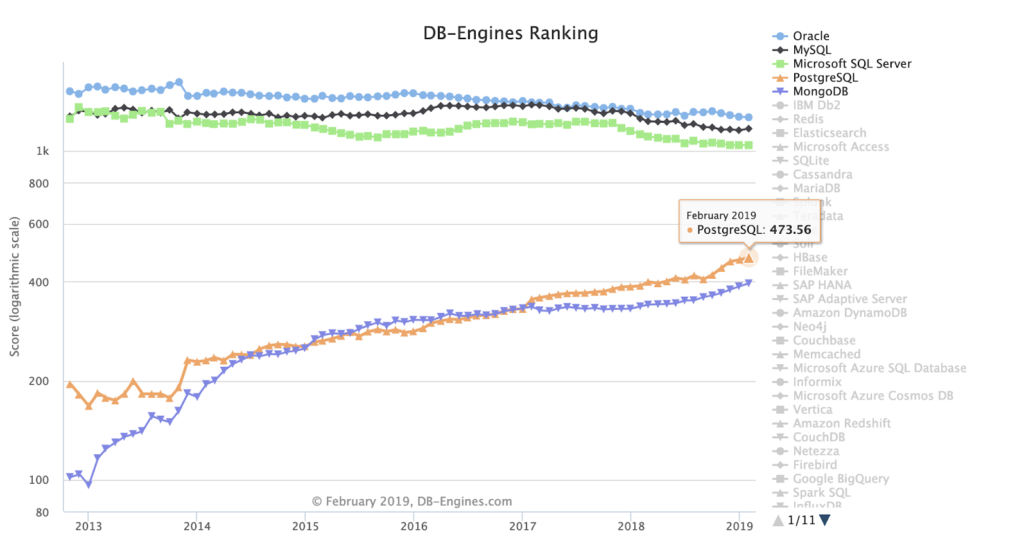
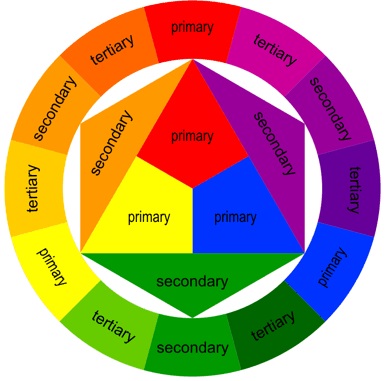

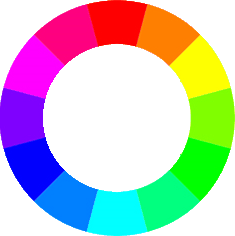 Red, Green, Blue
Red, Green, Blue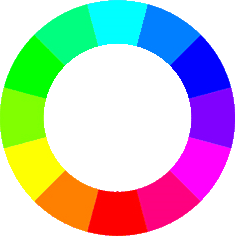 Cyan, Magenta, Yellow
Cyan, Magenta, Yellow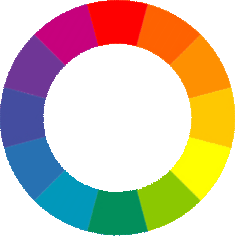 Red, Yellow, Blue
Red, Yellow, Blue