Info
ASCII stands for American Standard Code for Information Interchange. It’s a 7-bit character code where every single bit represents a unique character. On this webpage you will find 8 bits, 256 characters, according to ISO 8859-1 and Microsoft® Windows Latin-1 increased characters, which is available in certain programs such as Microsoft Word.
How to keyboard imput using ALT+0000
How to generate each character with keyboard. Alt codes work on computers running any of Microsoft’s Windows operating systems.
- Find the Alt Code you need from the alt code tables below.
- Make sure that “Number Lock” is switched on. There should be a light on your keyboard indicating this. (If not, press the “Number Lock” key at the top left of the numeric keypad.)
- Hold down the “Alt” key to the left of the space bar and key the code on the numeric keypad.
- Don’t release the “Alt” key until after you’ve typed the alt code. When you release it you should see the special character you include.
Instructions for entering Alt Codes on a lap topEven if you have a laptop or a keyboard with no numeric keypad – you can still use alt codes.
- Look for a “function” or “fn” key normally near the bottom left of the keyboard.
- Look for a button with “num lock” written in the same colour which is usually near the top right of the keyboard.
- While holding “function” press and relase “num lock“.
- Enter alt codes using the method above but to enter the actual numeric alt code use the keys with numbers in the same colour as the function (fn) key. Normally “U” has 4 on it for example.
- Switch “num lock” off in the same way as you switched it on to continue using your keyboard normally.
ASCII codes
ASCII control characters (character code 0-31)
The first 32 characters in the ASCII-table are unprintable control codes and are used to control peripherals such as printers.
| DEC | OCT | HEX | BIN | Symbol | HTML Number | HTML Name | Description |
| 0 | 000 | 00 | 00000000 | NUL | � | Null char | |
| 1 | 001 | 01 | 00000001 | SOH |  | Start of Heading | |
| 2 | 002 | 02 | 00000010 | STX |  | Start of Text | |
| 3 | 003 | 03 | 00000011 | ETX |  | End of Text | |
| 4 | 004 | 04 | 00000100 | EOT |  | End of Transmission | |
| 5 | 005 | 05 | 00000101 | ENQ |  | Enquiry | |
| 6 | 006 | 06 | 00000110 | ACK |  | Acknowledgment | |
| 7 | 007 | 07 | 00000111 | BEL |  | Bell | |
| 8 | 010 | 08 | 00001000 | BS |  | Back Space | |
| 9 | 011 | 09 | 00001001 | HT | 	 | Horizontal Tab | |
| 10 | 012 | 0A | 00001010 | LF | 
 | Line Feed | |
| 11 | 013 | 0B | 00001011 | VT |  | Vertical Tab | |
| 12 | 014 | 0C | 00001100 | FF |  | Form Feed | |
| 13 | 015 | 0D | 00001101 | CR | 
 | Carriage Return | |
| 14 | 016 | 0E | 00001110 | SO |  | Shift Out / X-On | |
| 15 | 017 | 0F | 00001111 | SI |  | Shift In / X-Off | |
| 16 | 020 | 10 | 00010000 | DLE |  | Data Line Escape | |
| 17 | 021 | 11 | 00010001 | DC1 |  | Device Control 1 (oft. XON) | |
| 18 | 022 | 12 | 00010010 | DC2 |  | Device Control 2 | |
| 19 | 023 | 13 | 00010011 | DC3 |  | Device Control 3 (oft. XOFF) | |
| 20 | 024 | 14 | 00010100 | DC4 |  | Device Control 4 | |
| 21 | 025 | 15 | 00010101 | NAK |  | Negative Acknowledgement | |
| 22 | 026 | 16 | 00010110 | SYN |  | Synchronous Idle | |
| 23 | 027 | 17 | 00010111 | ETB |  | End of Transmit Block | |
| 24 | 030 | 18 | 00011000 | CAN |  | Cancel | |
| 25 | 031 | 19 | 00011001 | EM |  | End of Medium | |
| 26 | 032 | 1A | 00011010 | SUB |  | Substitute | |
| 27 | 033 | 1B | 00011011 | ESC |  | Escape | |
| 28 | 034 | 1C | 00011100 | FS |  | File Separator | |
| 29 | 035 | 1D | 00011101 | GS |  | Group Separator | |
| 30 | 036 | 1E | 00011110 | RS |  | Record Separator | |
| 31 | 037 | 1F | 00011111 | US |  | Unit Separator |
ASCII printable characters (character code 32-127)
Codes 32-127 are common for all the different variations of the ASCII table, they are called printable characters, represent letters, digits, punctuation marks, and a few miscellaneous symbols. You will find almost every character on your keyboard. Character 127 represents the command DEL.
| DEC | OCT | HEX | BIN | Symbol | HTML Number ( or ALT+) | HTML Name | Description |
| 32 | 040 | 20 | 00100000 |   | Space | ||
| 33 | 041 | 21 | 00100001 | ! | ! | Exclamation mark | |
| 34 | 042 | 22 | 00100010 | “ | " | " | Double quotes (or speech marks) |
| 35 | 043 | 23 | 00100011 | # | # | Number | |
| 36 | 044 | 24 | 00100100 | $ | $ | Dollar | |
| 37 | 045 | 25 | 00100101 | % | % | Percentsign | |
| 38 | 046 | 26 | 00100110 | & | & | & | Ampersand |
| 39 | 047 | 27 | 00100111 | ‘ | ' | Single quote | |
| 40 | 050 | 28 | 00101000 | ( | ( | Open parenthesis (or open bracket) | |
| 41 | 051 | 29 | 00101001 | ) | ) | Close parenthesis (or close bracket) | |
| 42 | 052 | 2A | 00101010 | * | * | Asterisk | |
| 43 | 053 | 2B | 00101011 | + | + | Plus | |
| 44 | 054 | 2C | 00101100 | , | , | Comma | |
| 45 | 055 | 2D | 00101101 | – | - | Hyphen | |
| 46 | 056 | 2E | 00101110 | . | . | Period, dot or full stop | |
| 47 | 057 | 2F | 00101111 | / | / | Slash or divide | |
| 48 | 060 | 30 | 00110000 | 0 | 0 | Zero | |
| 49 | 061 | 31 | 00110001 | 1 | 1 | One | |
| 50 | 062 | 32 | 00110010 | 2 | 2 | Two | |
| 51 | 063 | 33 | 00110011 | 3 | 3 | Three | |
| 52 | 064 | 34 | 00110100 | 4 | 4 | Four | |
| 53 | 065 | 35 | 00110101 | 5 | 5 | Five | |
| 54 | 066 | 36 | 00110110 | 6 | 6 | Six | |
| 55 | 067 | 37 | 00110111 | 7 | 7 | Seven | |
| 56 | 070 | 38 | 00111000 | 8 | 8 | Eight | |
| 57 | 071 | 39 | 00111001 | 9 | 9 | Nine | |
| 58 | 072 | 3A | 00111010 | : | : | Colon | |
| 59 | 073 | 3B | 00111011 | ; | ; | Semicolon | |
| 60 | 074 | 3C | 00111100 | < | < | < | Less than (or open angled bracket) |
| 61 | 075 | 3D | 00111101 | = | = | Equals | |
| 62 | 076 | 3E | 00111110 | > | > | > | Greater than (or close angled bracket) |
| 63 | 077 | 3F | 00111111 | ? | ? | Question mark | |
| 64 | 100 | 40 | 01000000 | @ | @ | At symbol | |
| 65 | 101 | 41 | 01000001 | A | A | Uppercase A | |
| 66 | 102 | 42 | 01000010 | B | B | Uppercase B | |
| 67 | 103 | 43 | 01000011 | C | C | Uppercase C | |
| 68 | 104 | 44 | 01000100 | D | D | Uppercase D | |
| 69 | 105 | 45 | 01000101 | E | E | Uppercase E | |
| 70 | 106 | 46 | 01000110 | F | F | Uppercase F | |
| 71 | 107 | 47 | 01000111 | G | G | Uppercase G | |
| 72 | 110 | 48 | 01001000 | H | H | Uppercase H | |
| 73 | 111 | 49 | 01001001 | I | I | Uppercase I | |
| 74 | 112 | 4A | 01001010 | J | J | Uppercase J | |
| 75 | 113 | 4B | 01001011 | K | K | Uppercase K | |
| 76 | 114 | 4C | 01001100 | L | L | Uppercase L | |
| 77 | 115 | 4D | 01001101 | M | M | Uppercase M | |
| 78 | 116 | 4E | 01001110 | N | N | Uppercase N | |
| 79 | 117 | 4F | 01001111 | O | O | Uppercase O | |
| 80 | 120 | 50 | 01010000 | P | P | Uppercase P | |
| 81 | 121 | 51 | 01010001 | Q | Q | Uppercase Q | |
| 82 | 122 | 52 | 01010010 | R | R | Uppercase R | |
| 83 | 123 | 53 | 01010011 | S | S | Uppercase S | |
| 84 | 124 | 54 | 01010100 | T | T | Uppercase T | |
| 85 | 125 | 55 | 01010101 | U | U | Uppercase U | |
| 86 | 126 | 56 | 01010110 | V | V | Uppercase V | |
| 87 | 127 | 57 | 01010111 | W | W | Uppercase W | |
| 88 | 130 | 58 | 01011000 | X | X | Uppercase X | |
| 89 | 131 | 59 | 01011001 | Y | Y | Uppercase Y | |
| 90 | 132 | 5A | 01011010 | Z | Z | Uppercase Z | |
| 91 | 133 | 5B | 01011011 | [ | [ | Opening bracket | |
| 92 | 134 | 5C | 01011100 | \ | \ | Backslash | |
| 93 | 135 | 5D | 01011101 | ] | ] | Closing bracket | |
| 94 | 136 | 5E | 01011110 | ^ | ^ | Caret – circumflex | |
| 95 | 137 | 5F | 01011111 | _ | _ | Underscore | |
| 96 | 140 | 60 | 01100000 | ` | ` | Grave accent | |
| 97 | 141 | 61 | 01100001 | a | a | Lowercase a | |
| 98 | 142 | 62 | 01100010 | b | b | Lowercase b | |
| 99 | 143 | 63 | 01100011 | c | c | Lowercase c | |
| 100 | 144 | 64 | 01100100 | d | d | Lowercase d | |
| 101 | 145 | 65 | 01100101 | e | e | Lowercase e | |
| 102 | 146 | 66 | 01100110 | f | f | Lowercase f | |
| 103 | 147 | 67 | 01100111 | g | g | Lowercase g | |
| 104 | 150 | 68 | 01101000 | h | h | Lowercase h | |
| 105 | 151 | 69 | 01101001 | i | i | Lowercase i | |
| 106 | 152 | 6A | 01101010 | j | j | Lowercase j | |
| 107 | 153 | 6B | 01101011 | k | k | Lowercase k | |
| 108 | 154 | 6C | 01101100 | l | l | Lowercase l | |
| 109 | 155 | 6D | 01101101 | m | m | Lowercase m | |
| 110 | 156 | 6E | 01101110 | n | n | Lowercase n | |
| 111 | 157 | 6F | 01101111 | o | o | Lowercase o | |
| 112 | 160 | 70 | 01110000 | p | p | Lowercase p | |
| 113 | 161 | 71 | 01110001 | q | q | Lowercase q | |
| 114 | 162 | 72 | 01110010 | r | r | Lowercase r | |
| 115 | 163 | 73 | 01110011 | s | s | Lowercase s | |
| 116 | 164 | 74 | 01110100 | t | t | Lowercase t | |
| 117 | 165 | 75 | 01110101 | u | u | Lowercase u | |
| 118 | 166 | 76 | 01110110 | v | v | Lowercase v | |
| 119 | 167 | 77 | 01110111 | w | w | Lowercase w | |
| 120 | 170 | 78 | 01111000 | x | x | Lowercase x | |
| 121 | 171 | 79 | 01111001 | y | y | Lowercase y | |
| 122 | 172 | 7A | 01111010 | z | z | Lowercase z | |
| 123 | 173 | 7B | 01111011 | { | { | Opening brace | |
| 124 | 174 | 7C | 01111100 | | | | | Vertical bar | |
| 125 | 175 | 7D | 01111101 | } | } | Closing brace | |
| 126 | 176 | 7E | 01111110 | ~ | ~ | Equivalency sign – tilde | |
| 127 | 177 | 7F | 01111111 |  | Delete |
The extended ASCII codes (character code 128-255)
There are several different variations of the 8-bit ASCII table. The table below is according to ISO 8859-1, also called ISO Latin-1. Codes 128-159 contain the Microsoft® Windows Latin-1 extended characters.
| DEC | OCT | HEX | BIN | Symbol | HTML Number | HTML Name | Description |
| 128 | 200 | 80 | 10000000 | € | € | € | Euro sign |
| 129 | 201 | 81 | 10000001 | ||||
| 130 | 202 | 82 | 10000010 | ‚ | ‚ | ‚ | Single low-9 quotation mark |
| 131 | 203 | 83 | 10000011 | ƒ | ƒ | ƒ | Latin small letter f with hook |
| 132 | 204 | 84 | 10000100 | „ | „ | „ | Double low-9 quotation mark |
| 133 | 205 | 85 | 10000101 | … | … | … | Horizontal ellipsis |
| 134 | 206 | 86 | 10000110 | † | † | † | Dagger |
| 135 | 207 | 87 | 10000111 | ‡ | ‡ | ‡ | Double dagger |
| 136 | 210 | 88 | 10001000 | ˆ | ˆ | ˆ | Modifier letter circumflex accent |
| 137 | 211 | 89 | 10001001 | ‰ | ‰ | ‰ | Per mille sign |
| 138 | 212 | 8A | 10001010 | Š | Š | Š | Latin capital letter S with caron |
| 139 | 213 | 8B | 10001011 | ‹ | ‹ | ‹ | Single left-pointing angle quotation |
| 140 | 214 | 8C | 10001100 | Π| Π| Π| Latin capital ligature OE |
| 141 | 215 | 8D | 10001101 | ||||
| 142 | 216 | 8E | 10001110 | Ž | Ž | Latin captial letter Z with caron | |
| 143 | 217 | 8F | 10001111 | ||||
| 144 | 220 | 90 | 10010000 | ||||
| 145 | 221 | 91 | 10010001 | ‘ | ‘ | ‘ | Left single quotation mark |
| 146 | 222 | 92 | 10010010 | ’ | ’ | ’ | Right single quotation mark |
| 147 | 223 | 93 | 10010011 | “ | “ | “ | Left double quotation mark |
| 148 | 224 | 94 | 10010100 | ” | ” | ” | Right double quotation mark |
| 149 | 225 | 95 | 10010101 | • | • | • | Bullet |
| 150 | 226 | 96 | 10010110 | – | – | – | En dash |
| 151 | 227 | 97 | 10010111 | — | — | — | Em dash |
| 152 | 230 | 98 | 10011000 | ˜ | ˜ | ˜ | Small tilde |
| 153 | 231 | 99 | 10011001 | ™ | ™ | ™ | Trade mark sign |
| 154 | 232 | 9A | 10011010 | š | š | š | Latin small letter S with caron |
| 155 | 233 | 9B | 10011011 | › | › | › | Single right-pointing angle quotation mark |
| 156 | 234 | 9C | 10011100 | œ | œ | œ | Latin small ligature oe |
| 157 | 235 | 9D | 10011101 | ||||
| 158 | 236 | 9E | 10011110 | ž | ž | Latin small letter z with caron | |
| 159 | 237 | 9F | 10011111 | Ÿ | Ÿ | Ÿ | Latin capital letter Y with diaeresis |
| 160 | 240 | A0 | 10100000 |   | | Non-breaking space | |
| 161 | 241 | A1 | 10100001 | ¡ | ¡ | ¡ | Inverted exclamation mark |
| 162 | 242 | A2 | 10100010 | ¢ | ¢ | ¢ | Cent sign |
| 163 | 243 | A3 | 10100011 | £ | £ | £ | Pound sign |
| 164 | 244 | A4 | 10100100 | ¤ | ¤ | ¤ | Currency sign |
| 165 | 245 | A5 | 10100101 | ¥ | ¥ | ¥ | Yen sign |
| 166 | 246 | A6 | 10100110 | ¦ | ¦ | ¦ | Pipe, Broken vertical bar |
| 167 | 247 | A7 | 10100111 | § | § | § | Section sign |
| 168 | 250 | A8 | 10101000 | ¨ | ¨ | ¨ | Spacing diaeresis – umlaut |
| 169 | 251 | A9 | 10101001 | © | © | © | Copyright sign |
| 170 | 252 | AA | 10101010 | ª | ª | ª | Feminine ordinal indicator |
| 171 | 253 | AB | 10101011 | « | « | « | Left double angle quotes |
| 172 | 254 | AC | 10101100 | ¬ | ¬ | ¬ | Not sign |
| 173 | 255 | AD | 10101101 | ­ | ­ | Soft hyphen | |
| 174 | 256 | AE | 10101110 | ® | ® | ® | Registered trade mark sign |
| 175 | 257 | AF | 10101111 | ¯ | ¯ | ¯ | Spacing macron – overline |
| 176 | 260 | B0 | 10110000 | ° | ° | ° | Degree sign |
| 177 | 261 | B1 | 10110001 | ± | ± | ± | Plus-or-minus sign |
| 178 | 262 | B2 | 10110010 | ² | ² | ² | Superscript two – squared |
| 179 | 263 | B3 | 10110011 | ³ | ³ | ³ | Superscript three – cubed |
| 180 | 264 | B4 | 10110100 | ´ | ´ | ´ | Acute accent – spacing acute |
| 181 | 265 | B5 | 10110101 | µ | µ | µ | Micro sign |
| 182 | 266 | B6 | 10110110 | ¶ | ¶ | ¶ | Pilcrow sign – paragraph sign |
| 183 | 267 | B7 | 10110111 | · | · | · | Middle dot – Georgian comma |
| 184 | 270 | B8 | 10111000 | ¸ | ¸ | ¸ | Spacing cedilla |
| 185 | 271 | B9 | 10111001 | ¹ | ¹ | ¹ | Superscript one |
| 186 | 272 | BA | 10111010 | º | º | º | Masculine ordinal indicator |
| 187 | 273 | BB | 10111011 | » | » | » | Right double angle quotes |
| 188 | 274 | BC | 10111100 | ¼ | ¼ | ¼ | Fraction one quarter |
| 189 | 275 | BD | 10111101 | ½ | ½ | ½ | Fraction one half |
| 190 | 276 | BE | 10111110 | ¾ | ¾ | ¾ | Fraction three quarters |
| 191 | 277 | BF | 10111111 | ¿ | ¿ | ¿ | Inverted question mark |
| 192 | 300 | C0 | 11000000 | À | À | À | Latin capital letter A with grave |
| 193 | 301 | C1 | 11000001 | Á | Á | Á | Latin capital letter A with acute |
| 194 | 302 | C2 | 11000010 | Â | Â | Â | Latin capital letter A with circumflex |
| 195 | 303 | C3 | 11000011 | Ã | Ã | Ã | Latin capital letter A with tilde |
| 196 | 304 | C4 | 11000100 | Ä | Ä | Ä | Latin capital letter A with diaeresis |
| 197 | 305 | C5 | 11000101 | Å | Å | Å | Latin capital letter A with ring above |
| 198 | 306 | C6 | 11000110 | Æ | Æ | Æ | Latin capital letter AE |
| 199 | 307 | C7 | 11000111 | Ç | Ç | Ç | Latin capital letter C with cedilla |
| 200 | 310 | C8 | 11001000 | È | È | È | Latin capital letter E with grave |
| 201 | 311 | C9 | 11001001 | É | É | É | Latin capital letter E with acute |
| 202 | 312 | CA | 11001010 | Ê | Ê | Ê | Latin capital letter E with circumflex |
| 203 | 313 | CB | 11001011 | Ë | Ë | Ë | Latin capital letter E with diaeresis |
| 204 | 314 | CC | 11001100 | Ì | Ì | Ì | Latin capital letter I with grave |
| 205 | 315 | CD | 11001101 | Í | Í | Í | Latin capital letter I with acute |
| 206 | 316 | CE | 11001110 | Î | Î | Î | Latin capital letter I with circumflex |
| 207 | 317 | CF | 11001111 | Ï | Ï | Ï | Latin capital letter I with diaeresis |
| 208 | 320 | D0 | 11010000 | Ð | Ð | Ð | Latin capital letter ETH |
| 209 | 321 | D1 | 11010001 | Ñ | Ñ | Ñ | Latin capital letter N with tilde |
| 210 | 322 | D2 | 11010010 | Ò | Ò | Ò | Latin capital letter O with grave |
| 211 | 323 | D3 | 11010011 | Ó | Ó | Ó | Latin capital letter O with acute |
| 212 | 324 | D4 | 11010100 | Ô | Ô | Ô | Latin capital letter O with circumflex |
| 213 | 325 | D5 | 11010101 | Õ | Õ | Õ | Latin capital letter O with tilde |
| 214 | 326 | D6 | 11010110 | Ö | Ö | Ö | Latin capital letter O with diaeresis |
| 215 | 327 | D7 | 11010111 | × | × | × | Multiplication sign |
| 216 | 330 | D8 | 11011000 | Ø | Ø | Ø | Latin capital letter O with slash |
| 217 | 331 | D9 | 11011001 | Ù | Ù | Ù | Latin capital letter U with grave |
| 218 | 332 | DA | 11011010 | Ú | Ú | Ú | Latin capital letter U with acute |
| 219 | 333 | DB | 11011011 | Û | Û | Û | Latin capital letter U with circumflex |
| 220 | 334 | DC | 11011100 | Ü | Ü | Ü | Latin capital letter U with diaeresis |
| 221 | 335 | DD | 11011101 | Ý | Ý | Ý | Latin capital letter Y with acute |
| 222 | 336 | DE | 11011110 | Þ | Þ | Þ | Latin capital letter THORN |
| 223 | 337 | DF | 11011111 | ß | ß | ß | Latin small letter sharp s – ess-zed |
| 224 | 340 | E0 | 11100000 | à | à | à | Latin small letter a with grave |
| 225 | 341 | E1 | 11100001 | á | á | á | Latin small letter a with acute |
| 226 | 342 | E2 | 11100010 | â | â | â | Latin small letter a with circumflex |
| 227 | 343 | E3 | 11100011 | ã | ã | ã | Latin small letter a with tilde |
| 228 | 344 | E4 | 11100100 | ä | ä | ä | Latin small letter a with diaeresis |
| 229 | 345 | E5 | 11100101 | å | å | å | Latin small letter a with ring above |
| 230 | 346 | E6 | 11100110 | æ | æ | æ | Latin small letter ae |
| 231 | 347 | E7 | 11100111 | ç | ç | ç | Latin small letter c with cedilla |
| 232 | 350 | E8 | 11101000 | è | è | è | Latin small letter e with grave |
| 233 | 351 | E9 | 11101001 | é | é | é | Latin small letter e with acute |
| 234 | 352 | EA | 11101010 | ê | ê | ê | Latin small letter e with circumflex |
| 235 | 353 | EB | 11101011 | ë | ë | ë | Latin small letter e with diaeresis |
| 236 | 354 | EC | 11101100 | ì | ì | ì | Latin small letter i with grave |
| 237 | 355 | ED | 11101101 | í | í | í | Latin small letter i with acute |
| 238 | 356 | EE | 11101110 | î | î | î | Latin small letter i with circumflex |
| 239 | 357 | EF | 11101111 | ï | ï | ï | Latin small letter i with diaeresis |
| 240 | 360 | F0 | 11110000 | ð | ð | ð | Latin small letter eth |
| 241 | 361 | F1 | 11110001 | ñ | ñ | ñ | Latin small letter n with tilde |
| 242 | 362 | F2 | 11110010 | ò | ò | ò | Latin small letter o with grave |
| 243 | 363 | F3 | 11110011 | ó | ó | ó | Latin small letter o with acute |
| 244 | 364 | F4 | 11110100 | ô | ô | ô | Latin small letter o with circumflex |
| 245 | 365 | F5 | 11110101 | õ | õ | õ | Latin small letter o with tilde |
| 246 | 366 | F6 | 11110110 | ö | ö | ö | Latin small letter o with diaeresis |
| 247 | 367 | F7 | 11110111 | ÷ | ÷ | ÷ | Division sign |
| 248 | 370 | F8 | 11111000 | ø | ø | ø | Latin small letter o with slash |
| 249 | 371 | F9 | 11111001 | ù | ù | ù | Latin small letter u with grave |
| 250 | 372 | FA | 11111010 | ú | ú | ú | Latin small letter u with acute |
| 251 | 373 | FB | 11111011 | û | û | û | Latin small letter u with circumflex |
| 252 | 374 | FC | 11111100 | ü | ü | ü | Latin small letter u with diaeresis |
| 253 | 375 | FD | 11111101 | ý | ý | ý | Latin small letter y with acute |
| 254 | 376 | FE | 11111110 | þ | þ | þ | Latin small letter thorn |
| 255 | 377 | FF | 11111111 | ÿ | ÿ | ÿ | Latin small letter y with diaeresis |
| Uppercase | Lowercase | ||||
|---|---|---|---|---|---|
| Alt Codes | Symbol | Description | Alt Codes | Symbol | Description |
| Alt 0192 | À | A grave | Alt 0224 | à | a grave |
| Alt 0193 | Á | A acute | Alt 0225 | á | a acute |
| Alt 0194 | Â | A circumflex | Alt 0226 | â | a circumflex |
| Alt 0195 | Ã | A tilde | Alt 0227 | ã | a tilde |
| Alt 0196 | Ä | A umlaut | Alt 0228 | ä | a umlaut |
| Alt 0199 | Ç | C cedilla | Alt 0231 | ç | c cedilla |
| Alt 0200 | È | E grave | Alt 0232 | è | e grave |
| Alt 0201 | É | E acute | Alt 0233 | é | e acute |
| Alt 0202 | Ê | E circumflex | Alt 0234 | ê | e circumflex |
| Alt 0203 | Ë | E umlaut | Alt 0235 | ë | e umlaut |
| Alt 0204 | Ì | I grave | Alt 0236 | ì | i grave |
| Alt 0205 | Í | I acute | Alt 0237 | í | i acute |
| Alt 0206 | Î | I circumflex | Alt 0238 | î | i circumflex |
| Alt 0207 | Ï | I umlaut | Alt 0239 | ï | i umlaut |
| Alt 165 | Ñ | N tilde | Alt 164 | ñ | n tilde |
| Alt 0210 | Ò | O grave | Alt 0242 | ò | o grave |
| Alt 0211 | Ó | O acute | Alt 0243 | ó | o acute |
| Alt 0212 | Ô | O circumflex | Alt 0244 | ô | o circumflex |
| Alt 0213 | Õ | O tilde | Alt 0245 | õ | o tilde |
| Alt 0214 | Ö | O umlaut | Alt 0246 | ö | o umlaut |
| Alt 0138 | Š | S caron | Alt 0154 | š | s caron |
| Alt 0218 | Ú | U acute | Alt 0249 | ù | u grave |
| Alt 0219 | Û | U circumflex | Alt 0250 | ú | u acute |
| Alt 0220 | Ü | U umlaut | Alt 0251 | û | u circumflex |
| Alt 0217 | Ù | U grave | Alt 0252 | ü | u umlaut |
| Alt 0221 | Ý | Y acute | Alt 0253 | ý | y acute |
| Alt 0159 | Ÿ | Y umlaut | Alt 0255 | ÿ | y umlaut |
| Alt 0142 | Ž | Z caron | Alt 0158 | ž | z caron |
ALT Codes for letters with accents
| Uppercase | Lowercase | ||||
|---|---|---|---|---|---|
| Alt Codes | Symbol | Description | Alt Codes | Symbol | Description |
| Alt 0192 | À | A grave | Alt 0224 | à | a grave |
| Alt 0193 | Á | A acute | Alt 0225 | á | a acute |
| Alt 0194 | Â | A circumflex | Alt 0226 | â | a circumflex |
| Alt 0195 | Ã | A tilde | Alt 0227 | ã | a tilde |
| Alt 0196 | Ä | A umlaut | Alt 0228 | ä | a umlaut |
| Alt 0199 | Ç | C cedilla | Alt 0231 | ç | c cedilla |
| Alt 0200 | È | E grave | Alt 0232 | è | e grave |
| Alt 0201 | É | E acute | Alt 0233 | é | e acute |
| Alt 0202 | Ê | E circumflex | Alt 0234 | ê | e circumflex |
| Alt 0203 | Ë | E umlaut | Alt 0235 | ë | e umlaut |
| Alt 0204 | Ì | I grave | Alt 0236 | ì | i grave |
| Alt 0205 | Í | I acute | Alt 0237 | í | i acute |
| Alt 0206 | Î | I circumflex | Alt 0238 | î | i circumflex |
| Alt 0207 | Ï | I umlaut | Alt 0239 | ï | i umlaut |
| Alt 165 | Ñ | N tilde | Alt 164 | ñ | n tilde |
| Alt 0210 | Ò | O grave | Alt 0242 | ò | o grave |
| Alt 0211 | Ó | O acute | Alt 0243 | ó | o acute |
| Alt 0212 | Ô | O circumflex | Alt 0244 | ô | o circumflex |
| Alt 0213 | Õ | O tilde | Alt 0245 | õ | o tilde |
| Alt 0214 | Ö | O umlaut | Alt 0246 | ö | o umlaut |
| Alt 0138 | Š | S caron | Alt 0154 | š | s caron |
| Alt 0218 | Ú | U acute | Alt 0249 | ù | u grave |
| Alt 0219 | Û | U circumflex | Alt 0250 | ú | u acute |
| Alt 0220 | Ü | U umlaut | Alt 0251 | û | u circumflex |
| Alt 0217 | Ù | U grave | Alt 0252 | ü | u umlaut |
| Alt 0221 | Ý | Y acute | Alt 0253 | ý | y acute |
| Alt 0159 | Ÿ | Y umlaut | Alt 0255 | ÿ | y umlaut |
| Alt 0142 | Ž | Z caron | Alt 0158 | ž | z caron |
ALT Codes for Currency Symbols
| Alt Code | Symbol | Description |
|---|---|---|
| Alt 0164 | ¤ | Currency |
| Alt 156 | £ | Pound |
| Alt 0128 | € | Euro |
| Alt 36 | $ | Dollar Sign |
| Alt 155 | ¢ | Cent |
| Alt 157 | ¥ | Yen |
| Alt 158 | ₧ | Peseta |
| Alt 159 | ƒ | Frank / Gulder |
ALT Codes for Mathematical Symbols
| Alt Code | Symbol | Description |
|---|---|---|
| Alt 0169 | © | Copyright |
| Alt 169 | ® | Registered symbol |
| Alt 0153 | ™ | Trademark |
ALT Codes for Punctuation
| Interrogetary and Exclamatory | ||
|---|---|---|
| Alt Code | Symbol | Description |
| Alt 33 | ! | Exclamation Mark |
| Alt 19 | ‼ | Double Exclamation |
| Alt 173 | ¡ | Inverted exclamation mark |
| Alt 63 | ? | Question Mark |
| Alt 168 | ¿ | inverted question mark |
| Alt Codes for Parenthesis | ||
| Alt Code | Symbol | Description |
| Alt 40 | ( | Open Bracket |
| Alt 41 | ) | Close Bracked |
| Alt 91 | [ | Open Square Bracket |
| Alt 93 | ] | Close Square Bracket |
| Alt 123 | { | Open curley bracket |
| Alt 125 | } | Close curley bracket |
| Alt Codes for Editing | ||
| Alt Code | Symbol | Description |
| Alt 28 | ∟ | Tab Marker |
| Alt 21 | § | Paragraph |
| Alt 20 | ¶ | Carriage Return |
| Alt 0134 | † | dagger / obelos |
| Alt 0135 | ‡ | double dagger / diesis |
| Reported Speech / Quotation | ||
| Alt Code | Symbol | Description |
| Alt 34 | “ | Quotation Mark |
| Alt 0139 | ‹ | quotation mark |
| Alt 0155 | › | quotation mark |
| Alt 0145 | ‘ | curly single open quote |
| Alt 0146 | ’ | curly single close quote |
| Alt 0147 | “ | curly double open quote |
| Alt 0148 | ” | curly double close quote |
| Alt 174 | « | Quotation Mark |
| Alt 175 | » | Quotation Mark |
| Alt 0130 | ‘ | curly single quote |
| Alt 0132 | „ | low curly doublequote |
| Alt Codes for Abbreviation | ||
| Alt Code | Symbol | Description |
| Alt 39 | ‘ | Apostraphe |
| Alt 96 | ` | Angled Apostraphe |
| Alt 38 | & | Ampersand |
| Alt 64 | @ | At Symbol |
| Alt Codes for General Punctuation | ||
| Alt 58 | : | Colon |
| Alt 59 | ; | Semi-Colon |
| Alt 44 | , | Comma |
| Alt 46 | . | Full Stop / Period |
| Alt 32 | Space | |
| Alt 255 | Alternative Space | |
| Alt 0133 | … | dot dot dot / ellipsis |
| Alt 95 | _ | Underscore |
| Alt 0175 | ¯ | overscore |
| Alt 124 | | | Bar |
| Alt 126 | ~ | Tilda/Squiggle |
| Alt 0168 | ¨ | diaresis |
| Alt 45 | – | Dash or Hyphen |
| Alt 0151 | — | Longer Dash or Hyphen |
| Alt 22 | ▬ | Long Hyphon |
| Alt 42 | * | Asterisk |
| Alt 47 | / | Slash |
| Alt 92 | \ | Back Slash |
| 1º and 1ª mean 1st in some languages | ||
| Alt 166 | ª | a superscript |
| Alt 167 | º | o superscript |
| Archaic Punctuation Alt Codes | ||
| Alt 0183 | · | interpunct |
Alt Codes for entering Bullets and Symbols
| Alt Code | Symbol | Description |
|---|---|---|
| Alt 1 | ☺ | White Smiley |
| Alt 2 | ☻ | Black Smiley |
| Alt 3 | ♥ | Heart |
| Alt 4 | ♦ | Diamond |
| Alt 5 | ♣ | Club |
| Alt 6 | ♠ | Spade |
| Alt 7 | • | Bullet 1 |
| Alt 8 | ◘ | Bullet 2 |
| Alt 9 | ○ | Bullet 3 |
| Alt 10 | ◙ | Bullet 4 |
| Alt 11 | ♂ | Male Sign |
| Alt 12 | ♀ | Female Sign |
| Alt 13 | ♪ | Quaver |
| Alt 14 | ♫ | Joined Quavers |
| Alt 16 | ► | Play Forward |
| Alt 17 | ◄ | Play Reverse |
| Alt 254 | ■ | Stop |
| Alt 30 | ▲ | |
| Alt 31 | ▼ | |
| Alt 23 | ↨ | |
| Alt 24 | ↑ | Up Arrow |
| Alt 25 | ↓ | Down Arrow |
| Alt 26 | → | Right Arrow |
| Alt 27 | ← | Left Arrow |
| Alt 0129 | Undefined – Normally generates a box | |
| Alt 15 | ☼ | ?? |
| 127 | ⌂ | ?? |
| Alt 18 | ↕ | ?? |
| Alt 29 | ↔ | ?? |
Alt Codes for entering Mathematical Symbols
| Alt Code | Symbol | Description |
|---|---|---|
| Alt 48 – 57 | 0 – 9 | zero to nine |
| Alt Codes for Basic Operators | ||
| Alt Code | Symbol | Description |
| Alt 43 | + | Plus Sign |
| Alt 45 | – | Minus Sign |
| Alt 0215 | × | Multiplication Sign |
| Alt 0247 | ÷ | Obelus / Division ign |
| Alt Codes for Pers | ||
| Alt Code | Symbol | Description |
| Alt 37 | % | Percentage Sign |
| Alt 0137 | ‰ | Per mille (per thousand) |
| Alt Codes for Bracketing | ||
| Alt Code | Symbol | Description |
| Alt 40 | ( | Open Bracket |
| Alt 41 | ) | Close Bracked |
| Alt Codes for Degree of Accuracy | ||
| Alt Code | Symbol | Description |
| Alt 241 | ± | Plus or Minus |
| Alt Codes for Fractions | ||
| Alt Code | Symbol | Description |
| Alt 47 | / | Fraction seperator |
| Alt 0188 | ¼ | Quarter |
| Alt 0189 | ½ | Half |
| Alt 0190 | ¾ | Three quarters |
| Alt 46 | . | Decimal Point |
| Alt Codes for Equality | ||
| Alt Code | Symbol | Description |
| Alt 240 | ≡ | Exactly Identical |
| Alt 61 | = | Equals |
| Alt 247 | ≈ | Approximately equal |
| Alt Codes for Inequality | ||
| Alt Code | Symbol | Description |
| Alt 60 | < | Less Than |
| Alt 62 | > | Greater Than |
| Alt 242 | ≥ | Greater than or equal |
| Alt 243 | ≤ | Less than or equal |
| Alt Codes for Powers | ||
| Alt Code | Symbol | Description |
| Alt 251 | √ | Square Root |
| Alt 252 | ⁿ | Power n |
| Alt 0185 | ¹ | To the power of 1 |
| Alt 0178 | ² | squared |
| Alt 0179 | ³ | cubed |
| Angles and Trigonometric Alt Codes | ||
| Alt Code | Symbol | Description |
| Alt 227 | π | Pi |
| Alt 248 | ° | Degree sign |
| General Mathematical Symbols | ||
| Alt Code | Symbol | Description |
| Alt 35 | # | Number |
| Alt 236 | ∞ | Infinity |
| Alt 230 | µ | Micro |
| Alt 228 | Σ | Sum |
| Alt 239 | ∩ | ?? |
| Integration / Integral Sign | ||
| Alt Code | Symbol | Description |
| Alt 244 | ⌠ | Top half |
| Alt 245 | ⌡ | Bottom Half |
ALT Codes for Programming
| Alt Code | Symbol | Description |
|---|---|---|
| Alt 0166 | ¦ | Unix Pipeline |
| Alt 40 | ( | Open Bracket |
| Alt 41 | ) | Close Bracked |
| Alt 94 | ^ | To the power of |
| Alt 60 | < | Less Than |
| Alt 62 | > | Greater Than |
| Alt 61 | = | Equals |
| Alt 42 | * | Multiply |
| Alt 47 | / | Divide or Slash |
| Alt 92 | \ | Back Slash |
| Alt 35 | # | Hash |
| Alt 40 | ( | Open Bracket |
| Alt 41 | ) | Close Bracked |
| Alt 64 | @ | At Symbol |
| Alt 91 | [ | Open Square Bracket |
| Alt 93 | ] | Close Square Bracket |
| Alt 123 | { | Open curley bracket |
| Alt 125 | } | Close curley bracket |
| Alt 42 | * | Wildcard and Multiply |
ALT Codes for “Extra” Letters
| Uppercase | Lowercase | ||||
|---|---|---|---|---|---|
| Alt Code | Symbol | Description | Alt Code | Symbol | Description |
| Alt 0229 | å | Aa | Alt 0197 | Å | aa |
| Alt 0140 | Œ | Oethel | Alt 0156 | œ | oethel |
| Alt 0254 | þ | Thorn | Alt 0222 | Þ | thorn |
| Alt 0216 | Ø | Slashed O | Alt 0248 | ø | Slashed o |
| Alt 0198 | Æ | AE ligature | Alt 0230 | æ | ae ligature |
| Alt 165 | Ñ | N tilde | Alt 164 | ñ | n tilde |
| Alt 0223 | ß | Eszett | |||
| Alt 0208 | Ð | Eth | Alt 0240 | ð | eth |
ALT Codes for Arrow Symbols
| Alt Code | Symbol |
|---|---|
| Filled Arrows | |
| Alt 16 | ► |
| Alt 17 | ◄ |
| Alt 254 | ■ |
| Alt 30 | ▲ |
| Alt 31 | ▼ |
| Line Arrows | |
| Alt 23 | ↨ |
| Alt 24 | ↑ |
| Alt 25 | ↓ |
| Alt 26 | → |
| Alt 27 | ← |
Selected Custom Characters
Cyrillic chars
| Words | Desr |
|---|---|
| А́ а́ Ъ́ ъ́ О́ о́ У́ у́ е́ Е́ И́ и́ Ю́ ю́ Я́ я́ |
right accent |
| А̀ а̀ Ъ̀ ъ̀ О̀ о̀ У̀ у̀ Ѐ ѐ Ѝ ѝ ю̀ ю̀ Я̀ я̀ |
left accent |
| Й̀ ѝ̀, Й́, ѝ́ | complex |
| Ѝ ѝ Й й |
|
Special Chars
| Words | Desr |
|---|---|
| ™ | Trade Mark; Alt Code 0153 |
| © | Copyright; Alt Code 169; |
Greek chars
The Greek alphabet
|
Greek name of letter |
Symbol |
English equivalent |
Pronunciation |
|
Alpha |
Α |
A |
A as in smart |
|
Beta |
Β |
B |
V as in very |
|
Gamma |
Γ |
G |
Between Y as in yes and G as in go, but with no hard ‘G’ sound – more of a soft ‘H’ followed by the ‘Y’ sound in yes |
|
Delta |
Δ |
D |
Th as in the |
|
Epsilon |
Ε |
E |
E as in very |
|
Zeta |
Ζ |
Z |
Z as in zoo |
|
Eta |
Η |
E |
Ee as in bee |
|
Theta |
Θ |
Th |
Th as in think |
|
Iota |
Ι |
I |
Ee as in bee or I as in bitter or sit |
|
Kappa |
Κ |
K |
K as in look |
|
Lamda |
Λ |
L |
L as in log |
|
Mu |
Μ |
M |
M as in man |
|
Nu |
Ν |
N |
N as in not |
|
Xi |
Ξ |
X |
X as in box |
|
Omicron |
Ο |
O |
O as in box |
|
Pi |
Π |
P |
P as in top, but softer and close to ‘B’ |
|
Rho |
Ρ |
R, Rh |
a rolled R |
|
Sigma |
Σ |
S |
S as in sap with a hint of Sh as in sugar |
|
Tau |
Τ |
T |
T as in lot, but softer and close to ‘D’ |
|
Upsilon |
Υ |
U |
Same as eta – Ee as in bee |
|
Phi |
Φ |
Ph |
Ph as in photo |
|
Chi |
Χ |
Kh |
Ch as in the scottish ‘loch’ but softer – not a hard sound |
|
Psi |
Ψ |
Ps |
Ps as in upside |
|
Omega |
Ω |
M |
like omicron – O as in box – or longer ‘O’ sound like the vowel sound in oar |
| Alpha | Α | α |
|---|---|---|
| Beta | Β | β |
| Gamma | Γ | γ |
| Delta | Δ | δ |
| Epsilon | Ε | ε |
| Zeta | Ζ | ζ |
| Eta | Η | η |
| Theta | Θ | θ ϑ |
| Iota | Ι | ι |
| Kappa | Κ | κ |
| Lambda | Λ | λ |
| Mu | Μ | μ |
| Nu | Ν | ν |
| Xi | Ξ | ξ |
| Omicron | Ο | ο |
| Pi | Π | π |
| Rho | Ρ | ρ |
| Sigma | Σ | σ ς |
| Tau | Τ | τ |
| Upsilon | Υ | υ |
| Phi | Φ | φ |
| Chi | Χ | χ |
| Psi | Ψ | ψ |
| Omega | Ω | ω |
Europeand Special Chars
Accents and diacritical marks
Non-standard characters signs that change the sound of letters and words
Many western languages contain words with letters whose sound is determined by these accents and diacritical marks. The effects are different depending on the language; here are the names and examples of the more common marks and non-standard characters. Usage of these accents and marks is not restricted to the letters shown in the examples.
- é – accent acute
- è – accent grave
- ê – circumflex
- ë – umlaut or diaerisis
- ç – cedilla
- ñ – tilde
- ø – streg
- ð – eth (capital form Ð)
- å – bolle
- æ – ligature
- œ – ligature
- ē – macron
- č – háček
- ŭ – crescent
All in one table below:
¡¿ ÄäÀàÁáÂâÃãÅåǍǎĄąĂăÆæĀā ÇçĆćĈĉČč ĎđĐďð ÈèÉéÊêËëĚěĘęĖėĒē ĜĝĢģĞğ Ĥĥ ÌìÍíÎîÏïıĪīĮį Ĵĵ Ķķ ĹĺĻļŁłĽľ ÑñŃńŇňŅņ ÖöÒòÓóÔôÕõŐőØøŒœ ŔŕŘř ẞߌśŜŝŞşŠšȘș ŤťŢţÞþȚț ÜüÙùÚúÛûŰűŨũŲųŮůŪū Ŵŵ ÝýŸÿŶŷ ŹźŽžŻż
Info:
Croatian letter – đ and Đ.
Hungarian letters – őŐ and űŰ
Swedish letters – Åå
Polish letters – ŻżĄąĘę
Romainan letters – Ţţ Ăă
Dannish letters – Ææ
Icelandic letters – ð, þ, and Þ
French letters – Œ
Slovakia letters Ľľ and Czeck letters Ůů
Turkish letters – Ğğ and ı
Baltic package – Āā, Ėė, Ēē, Īī, Įį, Ņņ and Ūū
Others – ď, ģ, ì, Ï, ì, Ø and ť
T and S with comma and cedilla
Bulgarian letters – АБВГДЕЖЗИЙКЛМНОПРСТУФХЦШЩЪЮЯ
Greek letters –
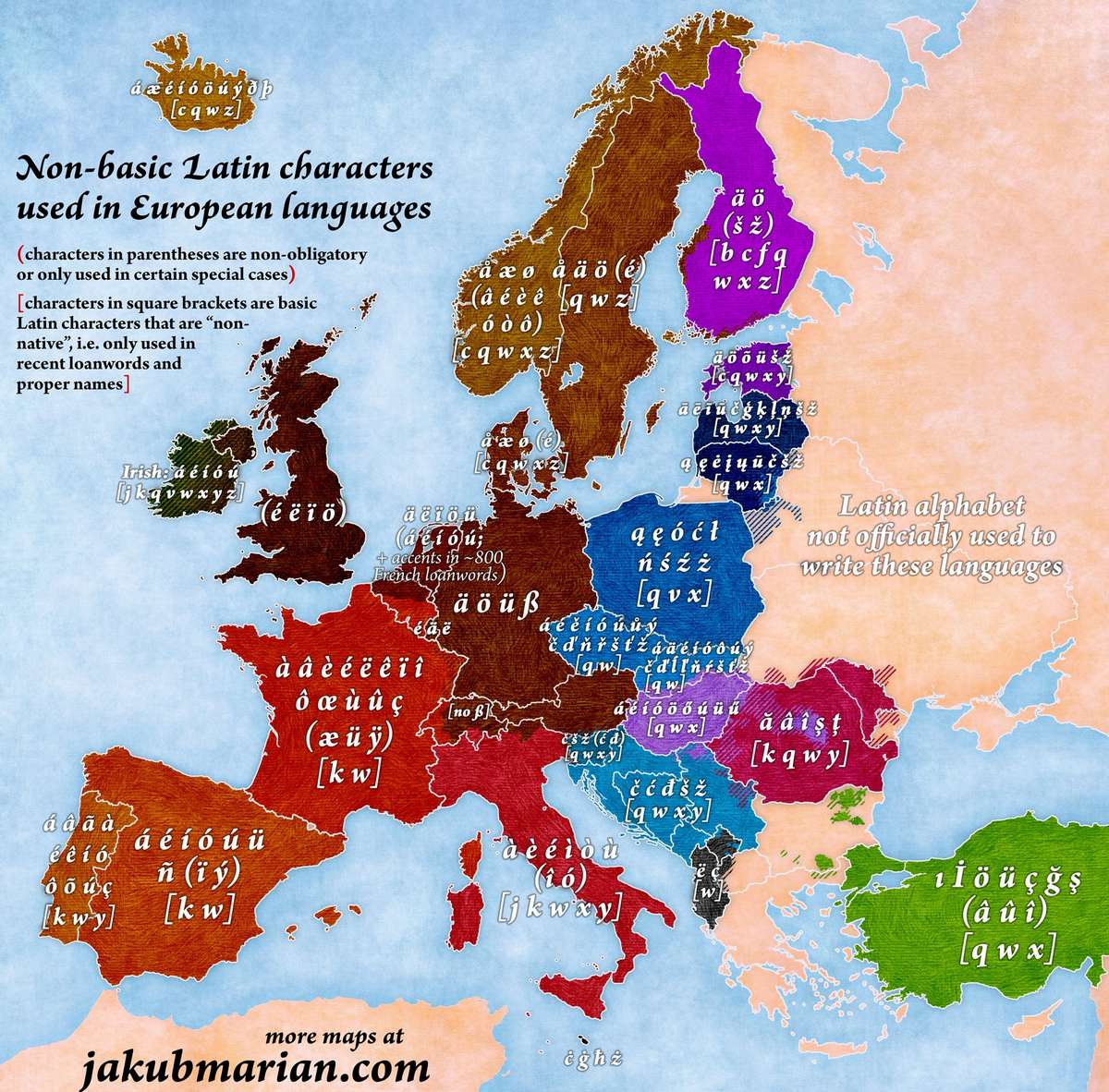
Links
Online Keyboard (Multilingual) – Greek sample
https://www.lexilogos.com/keyboard/greek_modern.htm
Online Keyboard (Multilingual) – Bulgarian sample:
https://www.lexilogos.com/keyboard/bulgarian.htm